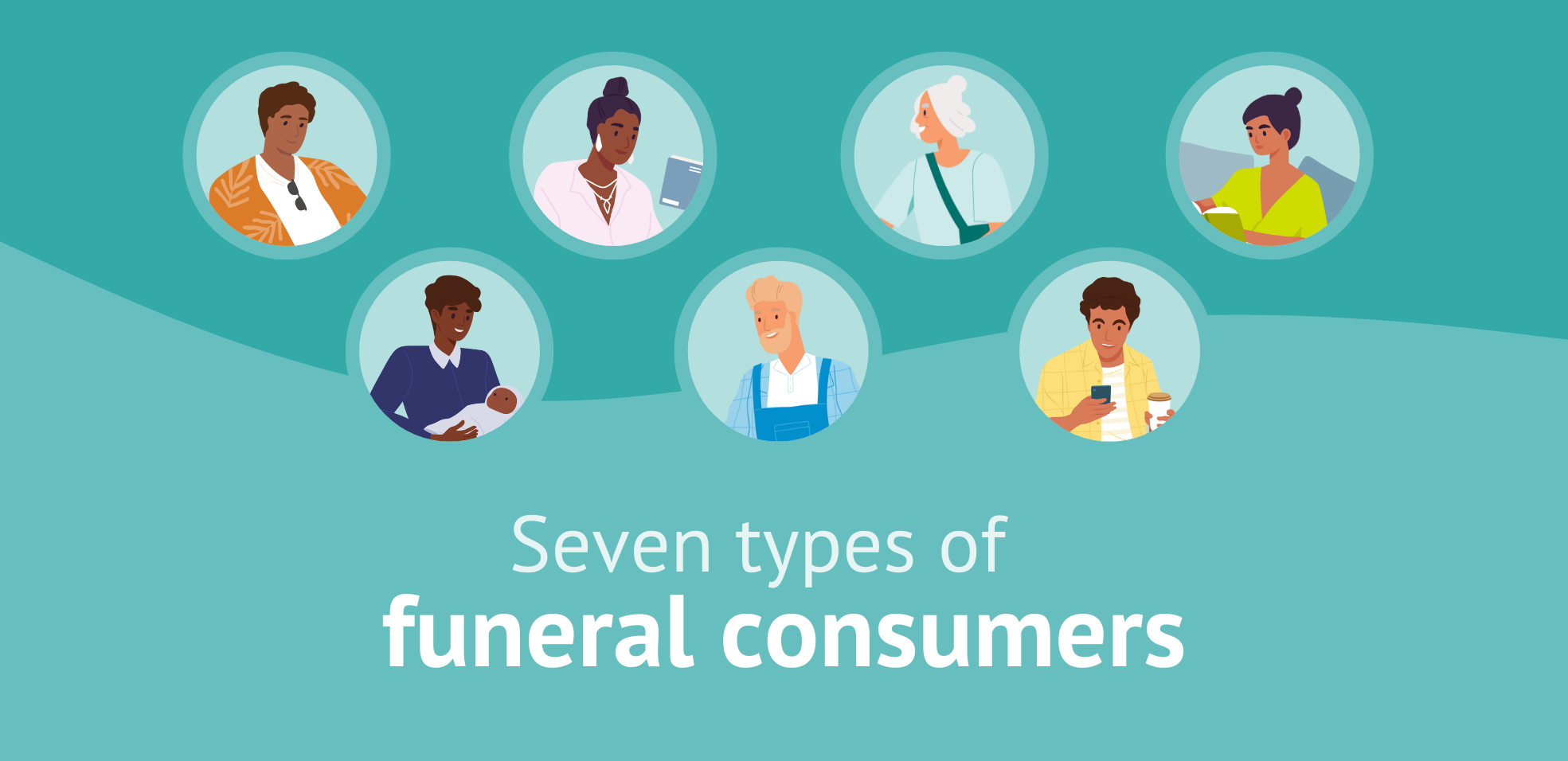7 Incredible Passare Software Releases from 2023
December 01, 2023

Just like that, 2023 is coming to an end! If you're like us, you're probably wondering where the year went.
We know you work hard around the clock to serve families, and that doesn't always leave you time to learn every new feature in Passare throughout the year.
That's why we put together 7 of the coolest software releases from 2023 that will save you time next year. Check them out now and get ready to absolutely crush 2024 with these tools! 👇👇
1. Copy family & friends' info
Entering family and friend information into one at-need case is time-consuming. But entering that same information again is downright frustrating. Now in Passare, you can eliminate unnecessary data entry by copying family and friend information from one at-need case to a new one. No extra data entry required!
Check out what this funeral director has to say about this new feature:
"It is such a timesaver to go back and transfer all the family information from the previous case to the current case with just one click. I didn't have to reenter all the names, addresses, phone numbers, because it was already in Passare.
This saved us a lot of time and a lot of unnecessary data entry that we would have had to do if we didn't have Passare."
- Kelly Hyke, Hyke Funeral Home
💡 Learn how to copy family and friends' information here. >>>
2. Care center photo identification
With Passare's Care Center, funeral homes can easily track the transportation of a decedent as well as the care and preparation of the body.
Recently, we added the ability to upload identification photos in Passare's Care Center. Now, you can rest assured knowing your teams have the tools they need to easily reference and track body prep.
*Care Center ID photos are only visible to funeral home staff, not families.
💡 Learn how to get started with Care Center here. >>>
3. AI obituary writer
Manually writing each obituary can take up a lot of your time. And if you have to write in a rush, it can affect the quality and accuracy of each obituary. With AI, you can generate a first draft quickly so you can spend more time making it personal and unique.
With our AI Obituary Writer, you can:
- Use case information in Passare to generate obituaries.
- Have more time to proofread and make sure all the details are correct.
- Generate multiple obituaries to present the family with options.
💡 Ready to start using AI to write awesome obituaries? See how it works here.>>>
4. Case merging
Many hands make light work. But… they can also make duplicate cases. And with several people working cases at the funeral home, your Case listing is bound to get cluttered with duplicates.
With our new Case merging feature, cleaning up the clutter is simple. No more manually transferring information between cases. Just select, compare, and merge. We’ll even delete the extra case for you!
With Case merging, you can:
- Easily search and compare cases side-by-side
- View key case information and select which case to keep
- Instantly merge & and remove the extra case
Don’t let duplicates get you down. Keep your cases organized with Passare’s Case merging.
💡 See how to use Case merging in this article. >>>
5. Task widget
Checking off to-dos has never been easier with our Tasks Widget. Now you can manage your checklists across all cases and quickly mark tasks as completed, right from the Dashboard.
With the Tasks Widget, you can:
- View a global list of your tasks from a single page
- Easily reference incomplete and complete tasks
- Customize your task view with filters and sorting
In 2024, spend less time finding tasks and more time completing them with Passare’s Tasks Widget.
💡 Set up Tasks widget in Passare using this help article. >>>
6. eSignatures
Your time is precious, and you need to get paperwork done as quickly as possible. But collecting signatures is difficult.
That’s why we revamped our eSignature tool to give you full control over editing documents and the ability to receive electronic signatures quickly, so you can spend less time on paperwork.
With these upgrades, you can:
- Prepare, send, and sign documents through a user-friendly process
- Personalize documents before sending them to the family
- Upload any form for signing at any time
- Stay informed with signature notifications
You've got a lot on your plate. Let us handle gathering signatures!
💡 Learn more about eSignatures here. >>>
7. Configurable Vitals
When you're starting a new case, the last thing you need is to be slowed down by the tedious task of entering vitals. That's why we simplified case entry with Passare's new Vitals page! Designed with quicker case entry in mind, you can now personalize Passare to match your vitals sheet.
With Passare's new Vitals page, you can:
- Pick and choose what fields appear on the page
- Reorder sections to match your process and workflow
- Hid page sections while entering data
- Search for fields on the page via the search bar
Skip the intake forms and enter case data directly in your custom Vitals page.
💡 Learn more about our new Vitals page here. >>>
There's more where that came from...
See 100+ releases in Passare from 2023 that will better help you manage your everyday tasks in our release notes.
Not using Passare yet?
Don't miss out on these time-saving features next year! See what Passare has to offer your funeral home by booking a demo with one of our account executives today. 👇