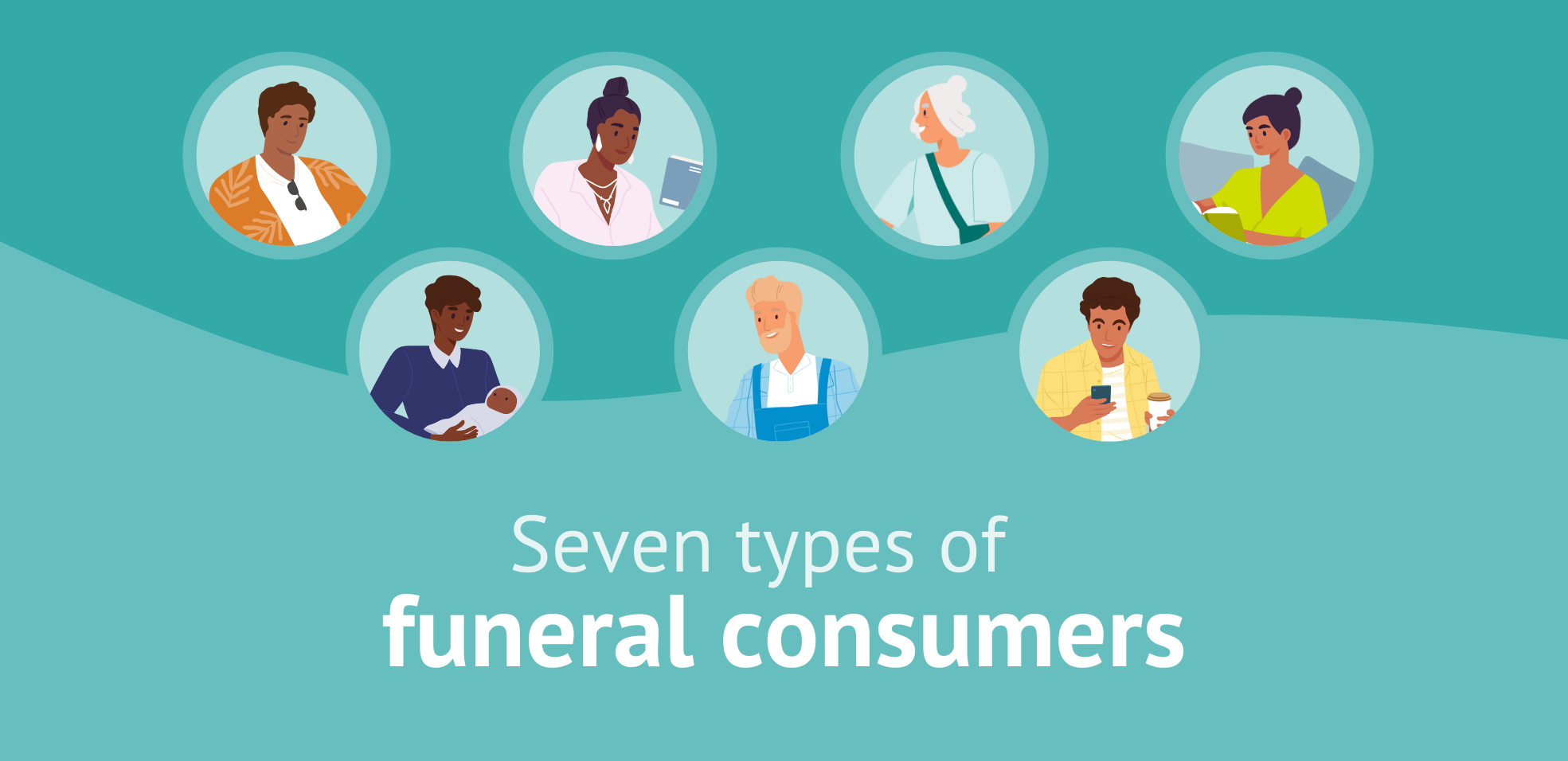December 15, 2023
December 15, 2023
/Blog%20and%20Featured%20Image%20Illustrations/Vitals%20GTM%20Blog%20Featured%20Image.png?width=1750&height=875&name=Vitals%20GTM%20Blog%20Featured%20Image.png)
Every funeral home has its own unique intake process. However, when your software doesn't align with your current process, data entry becomes inconvenient and frustrating.
But here's some good news:
Passare now offers the ability to customize your vitals sheet according to your needs. With features like page configuration, collapsible sections, and field search, entering vitals is now easier and faster than ever before. Check it out:
Tailor the page to match your process. Edit the order in which the sections appear on the page, and keep only the fields you need. No more jumping all over the page skipping sections and fields you don’t use.
/Email%20Illustrations/Passare%20-%20GIFs/Vitals%20configuration%205.gif?width=567&height=337&name=Vitals%20configuration%205.gif) Configure the page to match your process.
Configure the page to match your process.
Quickly find what you’re looking for by using the search bar to find the exact field you need. No more time wasted scrolling the page to find the field you need to enter next.
/Email%20Illustrations/Passare%20-%20GIFs/Vitals%20search%20.gif?width=560&height=420&name=Vitals%20search%20.gif) Find the field you're looking for in seconds.
Find the field you're looking for in seconds.
With lots of information to enter, the page can look a bit overwhelming. Now, you can expand and collapse each section of the page individually, or collapse all for a bird’s-eye-view of the sections of the page.
/Email%20Illustrations/Passare%20-%20GIFs/Vitals%20collapse.gif?width=560&height=472&name=Vitals%20collapse.gif) Collapse fields for easy viewing.
Collapse fields for easy viewing.
Skip the intake forms and enter case data directly in your custom Vitals page. Learn how to set up your vitals page today in this help article.
Not using Passare?
Get a demo of the software to see countless ways you can save time on everyday tasks like data entry.