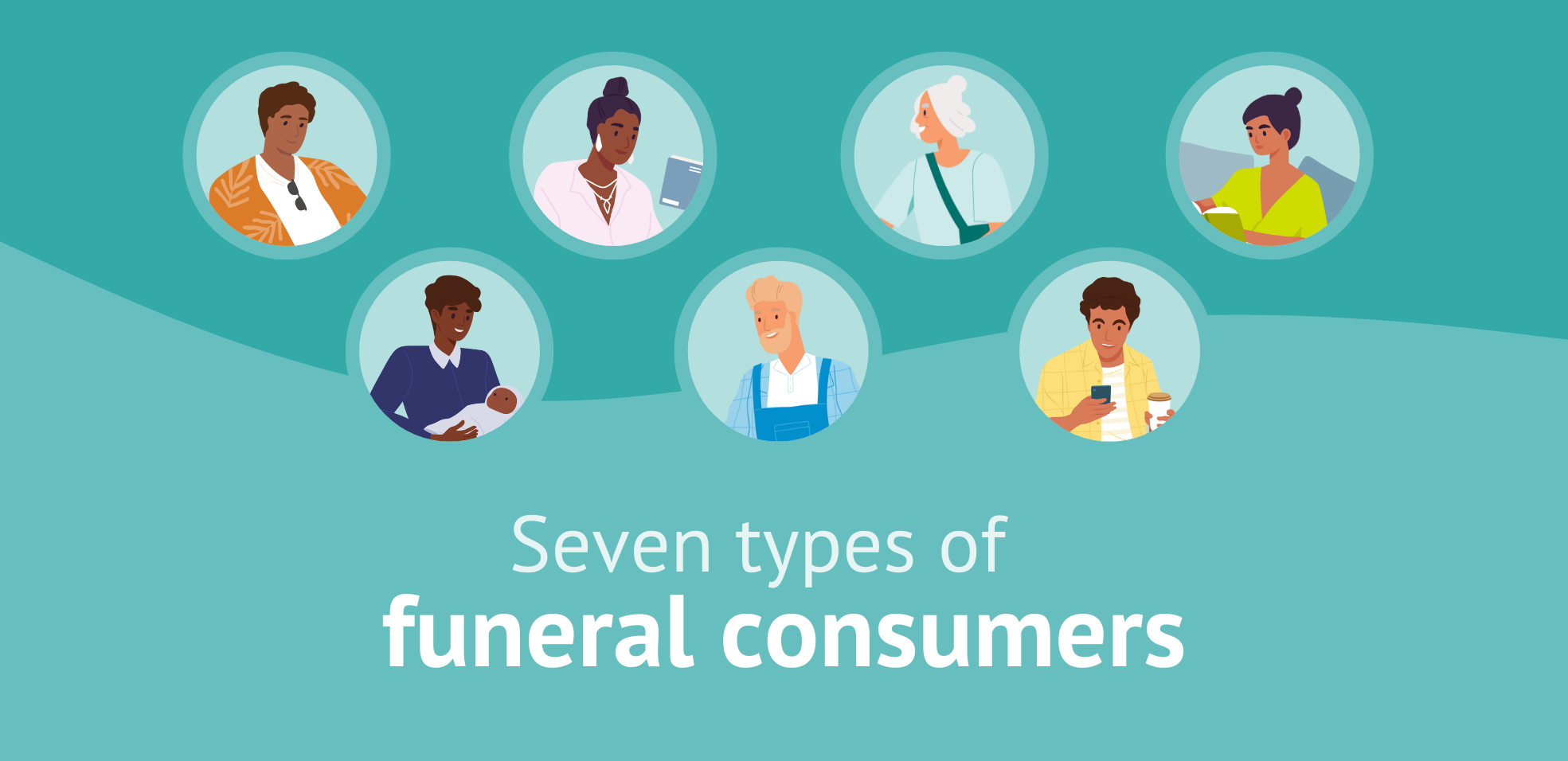February 15, 2024
February 15, 2024

When it comes to cases, your entire staff might help at some point with arrangements, taking phone calls or payments, body prep, etc. Many hands make light work, but they can also make duplicate cases.
Duplicate cases lead to errors and miscommunication among staff and are just plain confusing!
With our new Case merging feature, cleaning up clutter is simple. Here’s how it works:
When you see a duplicate, manually transferring all the data takes time. With Case merging, you can compare cases side-by-side to view all the information in one place. The case comparison view lets you quickly determine and select the fields you need.
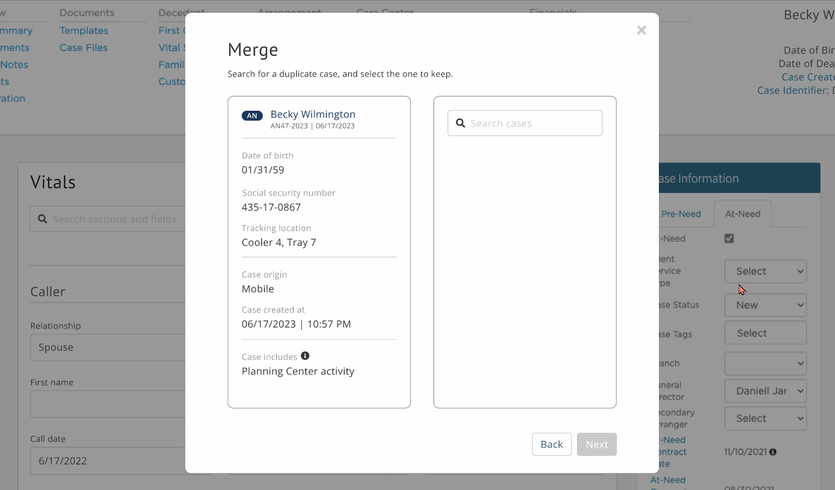
Easily compare duplicates with side-by-side viewing.
Have you ever come across duplicate cases, deleted one, and realized afterward that both cases contained vital information? In this scenario, you lose valuable case information and risk having to ask the family for it again. No, thanks!
With Case merging, you get to select which case and which details to keep. That way, you get to determine what information stay or goes in the case.
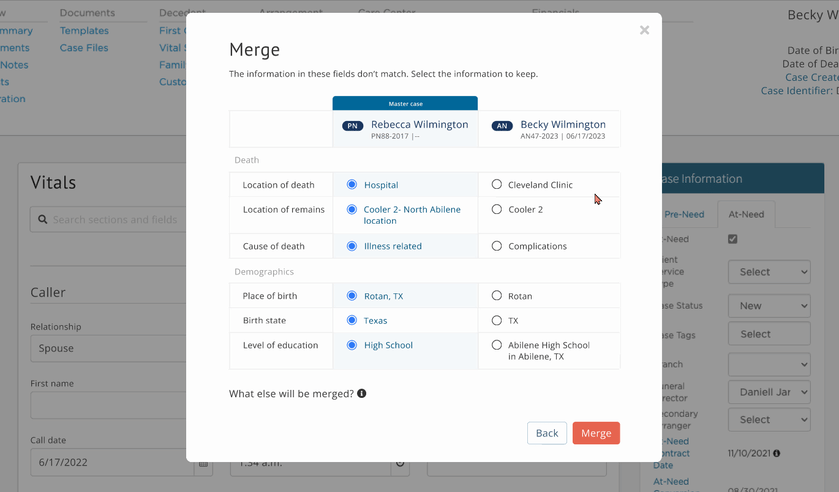
Determine what information to keep and what to delete.
Once you’ve identified the duplicates and combed through the information, it comes time to delete the extra case. With our streamlined Case merging feature, you can instantly merge the cases with a click of one button! We’ll take care of deleting the extra case for you. 😉
And an added bonus: When you use the Case merging tool, your reportable data in Passare is cleaned up for you.
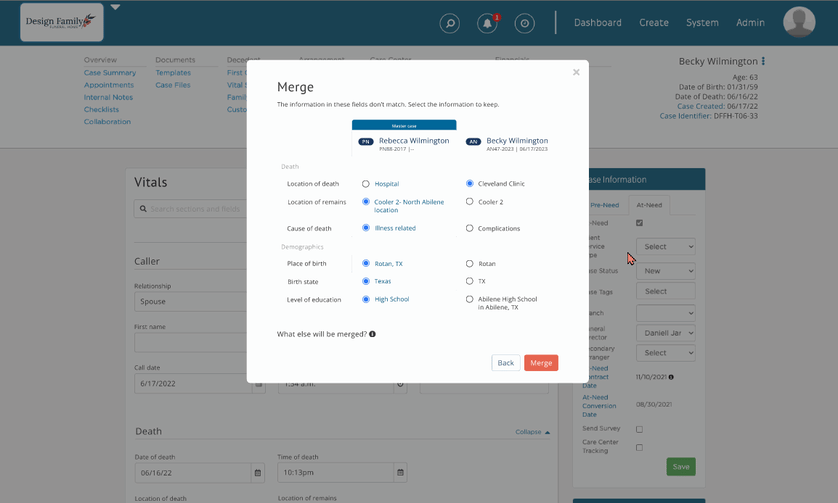 Merge cases with the click of a button!
Merge cases with the click of a button!
Don’t spend any more time comparing and transferring data manually. Case merging allows you to merge duplicate cases into one, so you can ensure your team is always “on the same page” (literally).
Learn how to use this new feature on our Knowledge Base. ➡️
![]() Case Merging will save the day when cleaning up duplicates, but a few other best practices can help you decrease duplicate cases at your funeral home. Read our recent article to learn 3 ways to avoid duplicate cases. →
Case Merging will save the day when cleaning up duplicates, but a few other best practices can help you decrease duplicate cases at your funeral home. Read our recent article to learn 3 ways to avoid duplicate cases. →
Increase your funeral home’s organization and efficiency with Passare. See the software in a demo with our team: