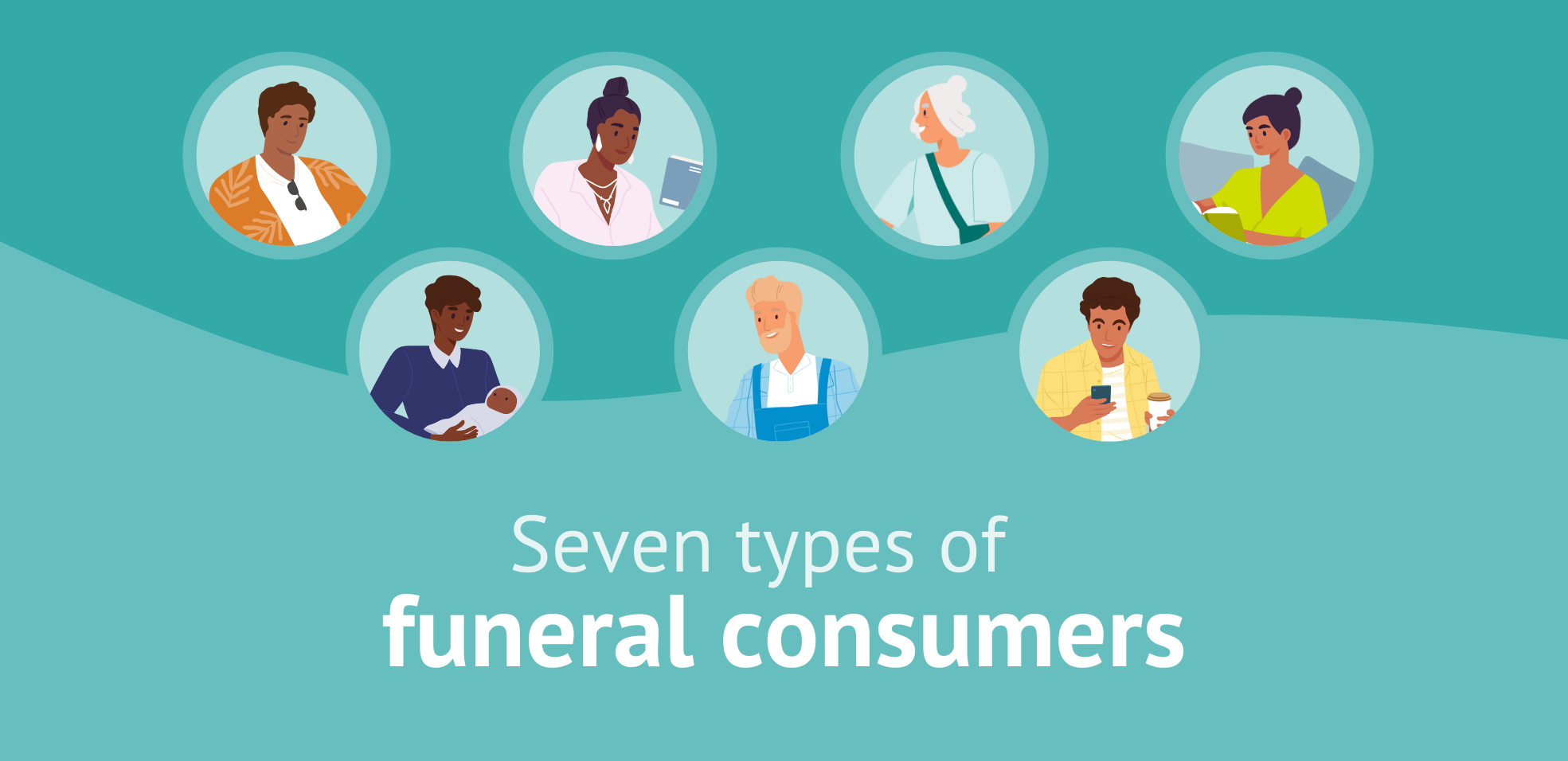4 Steps to Gain Buy-in from Your Staff for New Technology
September 28, 2023
Written by Natalie Chapman, Passare Content
/Blog%20and%20Featured%20Image%20Illustrations/4%20Steps%20to%20Gain%20Buy-In%20from%20Your%20Staff%20for%20New%20Technology.png?width=1750&height=850&name=4%20Steps%20to%20Gain%20Buy-In%20from%20Your%20Staff%20for%20New%20Technology.png)
Picture this:
You've got a new idea to improve efficiency at your funeral home with a new software system. Now, all you need is buy-in from your staff!
So, you present the plan to your employees and anxiously wait for their smiles and nods of agreement.
Instead, their reaction is quite the opposite.
Looking at the room of uncertain faces, you hear an employee speak up and say:
"What's wrong with the way we do things now? We are already behind and stressed and don't have time to learn something new."
Your heart sinks. Gaining buy-in from your staff is not going as well as you thought it would.
And without your staff on board, an investment in new software could be a failed venture.
Implementing a new process is a significant change for your staff and can be intimidating. To avoid failure, you must first get team buy-in on the change.
When employees have actual buy-in on change, they're more likely to embrace and see it through.
In this article, we'll explain why you should get buy-in from staff and the steps you can take to make it happen in your funeral home.
Why you should get buy-in from staff
Some might view gaining buy-in from staff as just a way to make everyone happy with the changes. But there are many other benefits! Here are three significant ways gaining staff buy-in will benefit you and your business:
- Get a full return on your software investment.
When your staff is on board with new software, they'll be more willing to learn and use it over time. That means no more wasted dollars on software solutions that your staff won’t use.
- Build a stronger relationship with your staff.
Asking for employee opinions will increase trust and transparency and show you value what your team has to say.
- See an increase in employee retention
Allowing your staff to be a part of changes that affect the whole organization will make them feel valued, which can increase employee retention.
4 steps you can take to gain buy-in from your staff
We've explained why you need employee buy-in. Now, it's time to talk about the steps you can take to make it happen.
#1: Communicate your why for change
Presenting the "why" behind your change is an essential first step because it's a lot of hard work to learn new processes and implement change.
When you are communicating your "why," remember that while your staff may appreciate the business reasons for switching software (efficiency, reporting, etc.), they care more about the personal impact on their daily work life.
For most of your staff-level employees, there are two questions you need to answer:
1) How will this make my job easier?
2) How will it help me serve my families better?
When you effectively communicate your "why," employees will see how the new change will eventually make their job easier and even more convenient. Plus, you’ll get bonus points for clearly articulating the reasons and giving them a heads-up before making final decisions.
#2: Share how your team will benefit
With any significant change, it's normal for your team to feel uncertain and uneasy.
You can build their confidence by sharing your solid plan for implementing new software and how they will benefit from it.
Now pause. See what your employees have to say. Asking for their input will help you know what questions and concerns to address in the next steps.
#3: Calm concerns and clarify which process will change.
Your staff will have a lot of questions at this point, so communicate what you know, but remember that it is OK for you to tell them, "I don't know yet, but let me get back to you."
While it's optional to communicate specifics at this point, it is important that your staff knows you are being open, transparent, and working toward finding solutions for everyone. And if you say you’ll get back to them with an answer, remember to follow through.
#4: Communicate what training opportunities will be available.
This is the most important step! Software is only as good as the people who use it, so it's important to inform your team of training opportunities available to help them use the new software successfully.
For example, at Passare, our launch team offers three different plans to choose from when helping our customers use the full benefits of their software purchase. All Launch Plans include:
-
Phone support - Talk to real people who understand your business.
-
Access to all integrations - Use several call, print, and web integrations from day one.
-
Forms Library - Access thousands of government, state, and local forms anytime.
-
Case and GPL setup - We'll add your case types and general prices for you.
-
On-demand training, webinars, and more - Over 150 articles and videos will help you get more out of Passare.
-
Dedicated Launch Team - You'll have the same team for the entire Launch plan.
Bonus tip: Don't allow your staff to not use your new software during and after implementation. If people have a reason not to change, they won't.
That might sound extreme, but the alternative is losing thousands of dollars in your investment.
Jayme Broussard, CEO at Broussard's Mortuary, made it clear to staff that there was no plan B when moving to Passare.
"When we began using Passare, we also removed our old software platform from all of our computers," Jayme said. "Any time you allow room for a fallback and give people an option not to change, they won't."
Broussard's did have some staff that were hesitant at the beginning of the process. All, however, understood the reasons for moving to Passare and that it would make their jobs easier.
Switching software is easy when you do it as a team.
These steps will help you gain employee buy-in for new technologies. Remember, making the switch is a whole lot easier when you’re doing it as a team!
Once you have that, all you need is to partner with the right people.
Passare's Launch team is the team for the job!
We can help you get launched with Passare in as little as 30 days - and help you migrate your data!
Learn more in a demo with one of our team members.