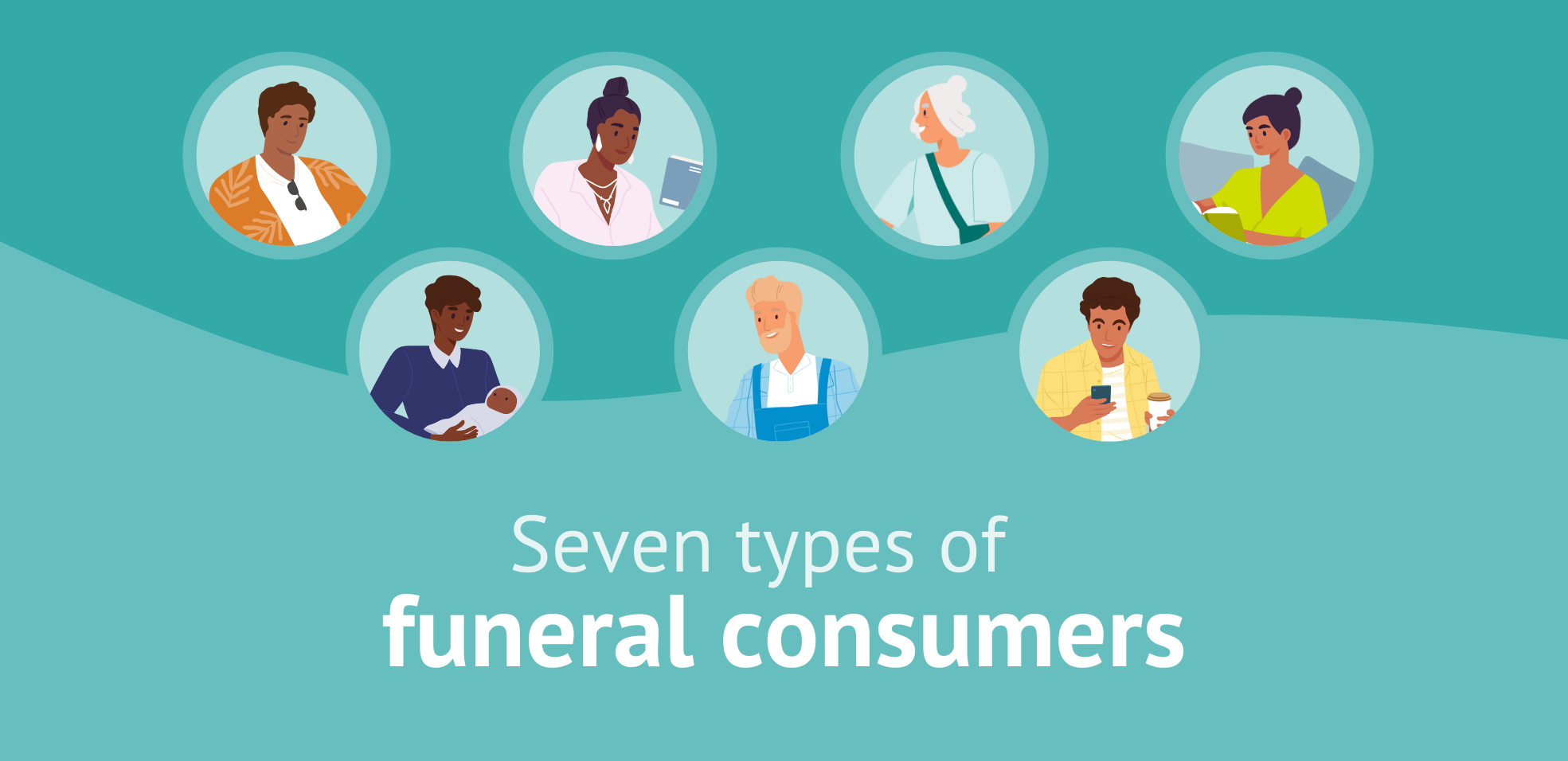Data Storage 101: Keep Your Data Safe and Secure
December 29, 2023

Have you ever had to pay out of pocket for hail damage to your roof or a flat tire on your car?
If you have, you know how frustrating it can be to pay for an unexpected loss.
Think about your funeral home data for a moment. How easily could it get damaged or lost?
We worked with one funeral home that lost every single paper file they had in a fire. Luckily, no one’s life was lost, but the damage to property and the loss of their historical data was huge.
Another lost all of his data when his computer's hard drive crashed. His data was not backed up, and it was not able to be recovered from the damaged hard drive.
While these examples are extreme, the point is that if you're not storing your data correctly, you could easily lose it.
In this article learn the safest ways to store your data, along with 11 questions to ask to make sure your funeral home software is keeping your data safe.
Storing your data digitally
Managing data can be a daunting task, especially for funeral homes. Most funeral homes have countless filing cabinets or record books from years past of all the families they have served. Storing data this way makes it hard to find a case detail or file when you need it and leaves your files susceptible to theft or natural disasters.
And although many funeral homes have to keep paper files to meet regulations, there are safer ways to keep up with your data long term that are also easier to access!
When you use funeral home software, you can store data in the cloud (off-site data storage that can be accessed from the internet on any device).
With your data in the cloud, you can:
-
Take a family's call from anywhere because data is at your fingertips
-
Safely store record books and other important information from years past
-
Access your information at any time online - even if your paper files get damaged or go missing.
Storing your data in the cloud is safer than storing it on a hard drive or in a filing cabinet. However, it is still crucial to take necessary steps to safeguard your digital data. Let's dive into a few best practices you can follow to ensure your digital data is stored safely and securely.
Data storage 101
Protect your vital records
Whether your data is stored in the cloud, on your local desktop computer, or at the funeral home, it is important to understand how you can protect your vital records.
Here are 3 ways to protect your vital records:
-
Ditch old computers
-
Scan your paper files to create a digital backup
-
Choose a tech company with advanced security measures
Find a software that's secure
Before choosing a funeral home software, it's important to make sure they will protect your data. Some companies:
-
Charge hefty fees for automatic backups of your data
-
Hold your data when you try to switch software
-
Make you upgrade to the latest version before you can have your data
All of these situations are frustrating!
Look for a provider that gives you the ability to export your data at any time, provides hourly backups, and allows for custom report generation so you can see and manage your data whenever you want, in the way you want. It's your data, anyway, right?
When you're looking into your software options, remember these 11 questions you can ask about data storage and safety:
11 questions to ask about data security when considering a funeral home software
-
Is my data localized on one computer, or is it backed up on an off-site server (i.e. the cloud)?
-
How does my data get backed up? Does that cost extra?
-
Is my data protected from ransomware and malware attacks?
-
Can I export my data at any time? Is there an additional cost?
-
What computer platform can run this software?
-
How many devices are included with this administrative software package?
-
Do I have to download drivers or special software to access the administrative system?
-
Is the software consumer-friendly? Can it be used with families throughout the arrangement process?
-
How many staff members can access my funeral home data?
-
What roles and permissions does the software offer to keep my data secure?
-
How many times do I have to enter/retype data within this system?
Passare's commitment to data security
At Passare, we work hard to make sure all information entered into our software is protected. Here are a few ways we keep your data safe:
-
All data is stored on the highly secure Amazon Web Services (AWS)
-
We encrypt confidential data such as social security numbers, driver’s licenses, account information, etc.
-
We have sophisticated roles and permissions, which allow funeral homes to regulate the amount of information that users have access to.
-
We restrict access to our internal infrastructure, even for Passare employees.
If you’d like to know more about our security policies, please visit this article.
Get a safer way to store your data
Don’t risk losing data by storing it in a filing cabinet or outdated system. With Passare, all your data is safely stored in the cloud so you never have to worry. Plus, it will help you increase efficiency and provide better service to families at the same time!
Get a demo of the software today and take your first step toward safer, risk-free data storage. 👇