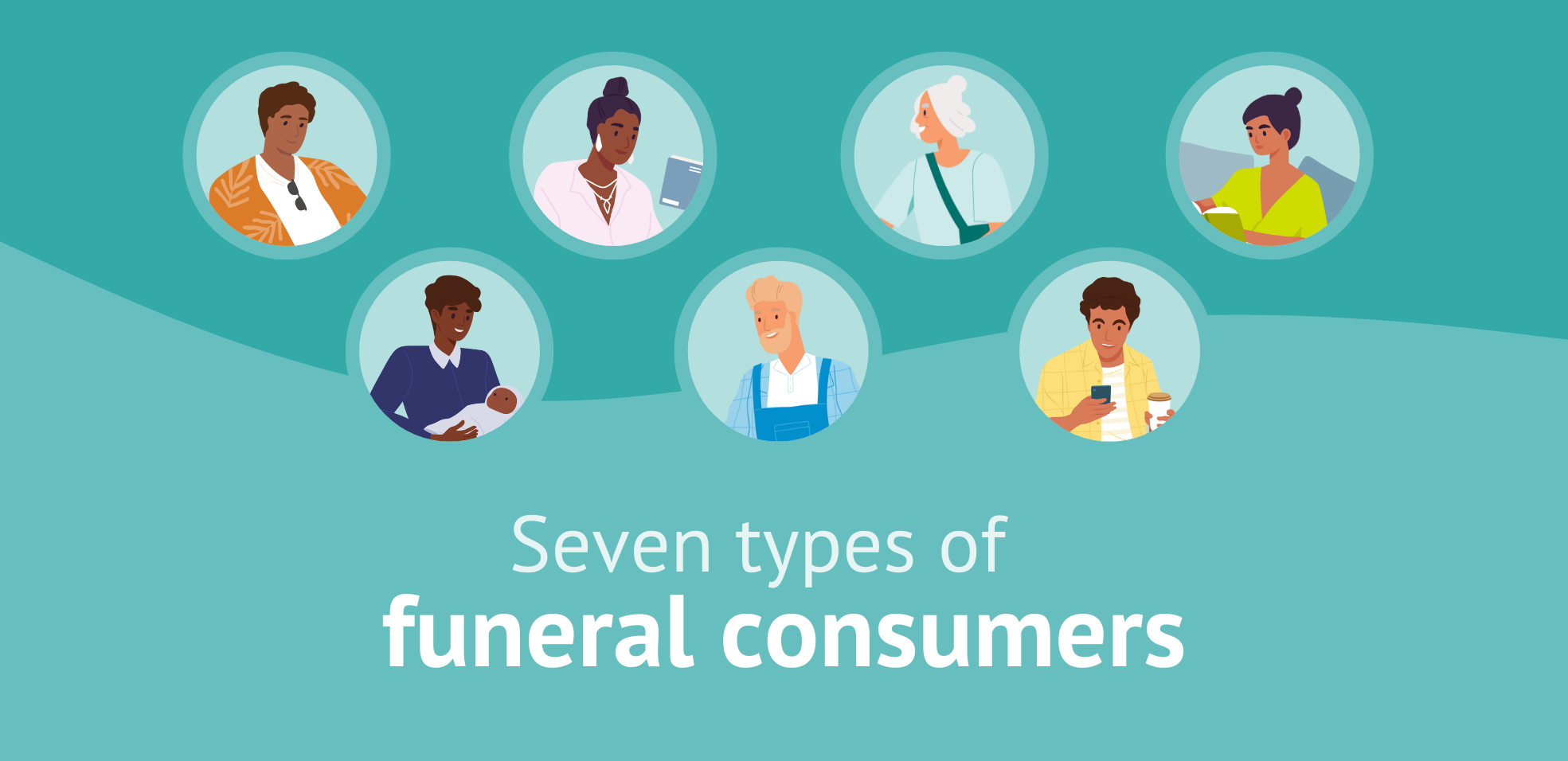December 01, 2020
December 01, 2020
Pennsylvania customers are able to sync case information from Passare to their Electronic Death Registration System (EDRS). This is the first integration of its kind in our industry!
It’s no surprise that funeral homes use all kinds of software and systems to run their business.
But do they have to?
Jumping from one program to another doesn’t seem like a lot of effort, but do that a dozen or more times a day, and the time adds up.
In Pennsylvania, we took a giant leap toward helping funeral homes with duplicate data entry. Pennsylvania customers are able to sync case information from Passare to their Electronic Death Registration System (EDRS). This is the first integration of its kind in our industry!
For Pennsylvania, this is a big deal and a huge time saver.
Remember the days when you would enter case information into Passare only to turn around and enter the same information into your EDRS? Now, you’ll only have to enter it into Passare and sync everything to the EDRS. What are you going to do with all your extra time?
Even if you’re not a PA funeral home, this is a big deal. Why? Your state probably has an electronic death registration system. Here’s what you can do next:
This is only the beginning. If we can do it in PA, there is a good chance we can do this in your state, too!
Now, if you’re a Pennsylvania Passare customer, here’s what you’ll need to do to get started.
Below are three easy steps that will help you get started TODAY!
The first thing the state wants you to do is fill out the application here. Once completed, you can email or fax it using the information at the bottom of the application.
Once the application is submitted, the health department will call to schedule time to go over the requirements and answer any questions.
After your call with the health department, we’ll turn on the integration!
It’s an exciting day for Passare and the state of Pennsylvania!
For a complete Passare walkthrough, check out our Help Center article.
Get a demo to see the full software here. 👇