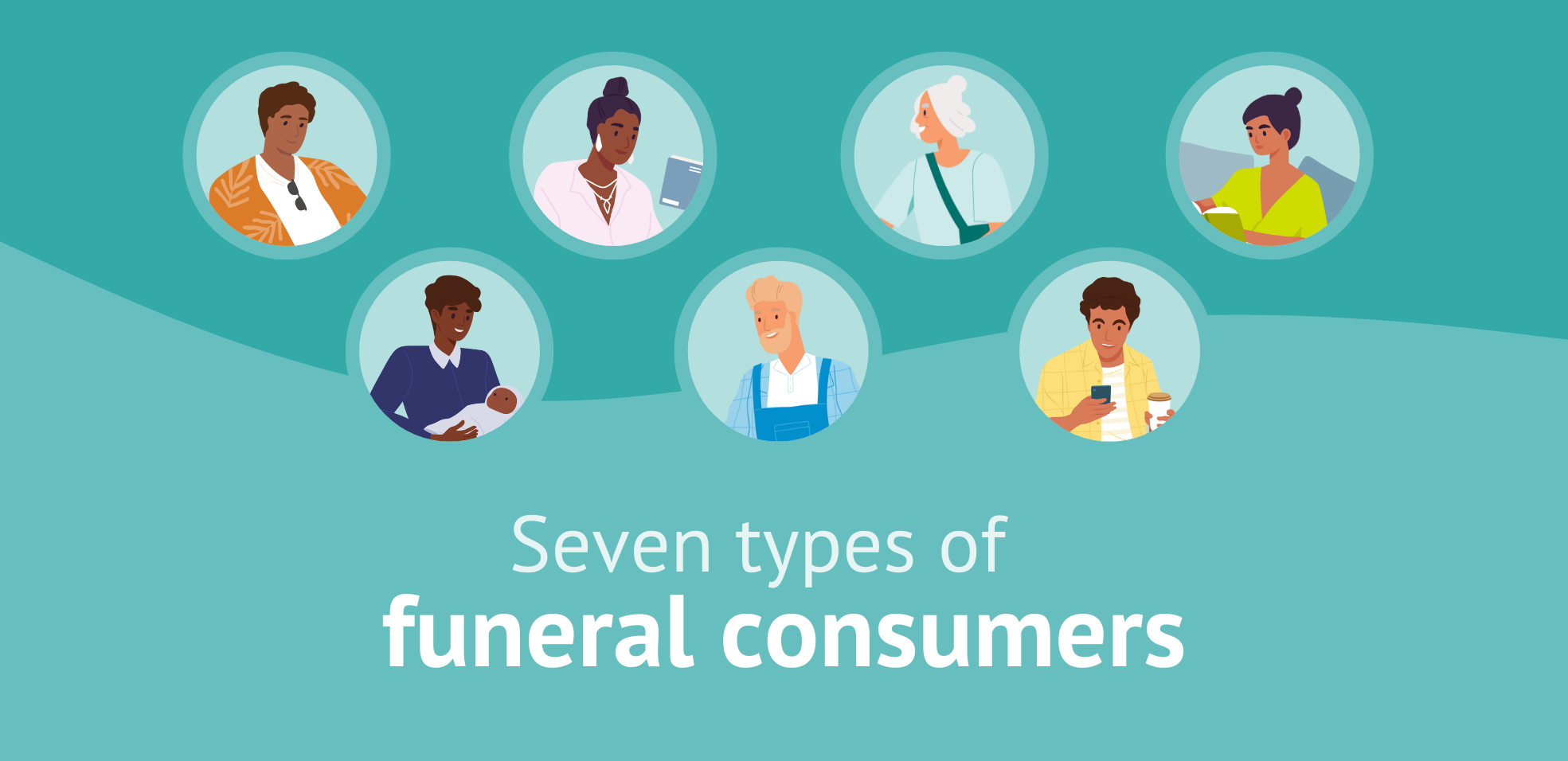New Improvements to Planning Center Messages
May 14, 2024
.png?width=1000&height=497&name=Passare%20GTM%20-%20PC%20Messages%20Enhancements%20-%20Email%20Banner%20(1).png)
Planning Center is already the ultimate tool for collaborating with families, and the Messaging feature has proven to be well-loved by funeral professionals and families alike. Well, get ready because Passare has just released some enhancements to Planning Center Messages!
Get more out of Planning Center Messages with the ability to set branch and personal statuses, add collaborators, and lock messages. With these upgrades, you can easily inform families of your availability, loop in the right people, and close conversations once planning is complete.
Take a closer look at the improvements! 👇
#1: Set a status message 📝
One enhancement in Planning Center Messages will help you set clear expectations when communicating with families. Being available to families is essential to the job, but sometimes, you can’t get back to them immediately. Families need to be aware that you are unavailable without wondering why you haven’t responded.
You can now set a status message informing families that you might not be available but will be soon! Status messages can be set personally or on a branch-wide scale. For example: your business may be closed for a holiday, you are out of the office, or you may be tending to other obligations. Regardless, families can still send a message when they need to reach you and are left feeling reassured about when to expect a reply. Now, both parties have peace of mind! ![]()
#2: Add collaborators 👥
With collaborators, you can make sure all staff members are looped into conversations to ensure that everyone who needs to be informed stays up to date. However, not all staff members need to receive updates for every case.
Adding collaborators is now easier than ever before. No more worrying about people staying in the know. Messages allow you to add case-specific collaborators, so no message is missed!
Bonus: You have the option to add branch collaborators for your staff who do need to be notified of all messages, all the time.
#3: Lock messages 🔒
Planning Center Messages is a great way to communicate quickly and efficiently with a family during planning. But once the service is over, that message thread no longer needs to be active.
You can lock messages on a certain date, and the conversation in Planning Center will be closed. By locking messages after the planning process is complete, you won’t have to worry about potentially missing a message from a case that was closed months ago. Families can contact the funeral home directly if they want to stay in touch. ![]()
Side note: If you lock messages before any are sent, the family will not see the messages feature in the Planning Center for that case.
Messaging made more efficient
With this new update, ensuring top-notch communication with families to keep a five-star level of service is better than ever. Families have an easier way to communicate with you, necessary team members will always be looped in, and messages can be nicely filed away.
Continue collaborating and planning with families like never before. These enhancements are now live in Passare!
Want to learn more? Read about how it works HERE.
Passare user but still haven’t tried Messages? Contact our support team to learn more about using this new feature.
Not using Passare yet?
Don't miss out on great upgrades like this one. Get a demo today to see the software.