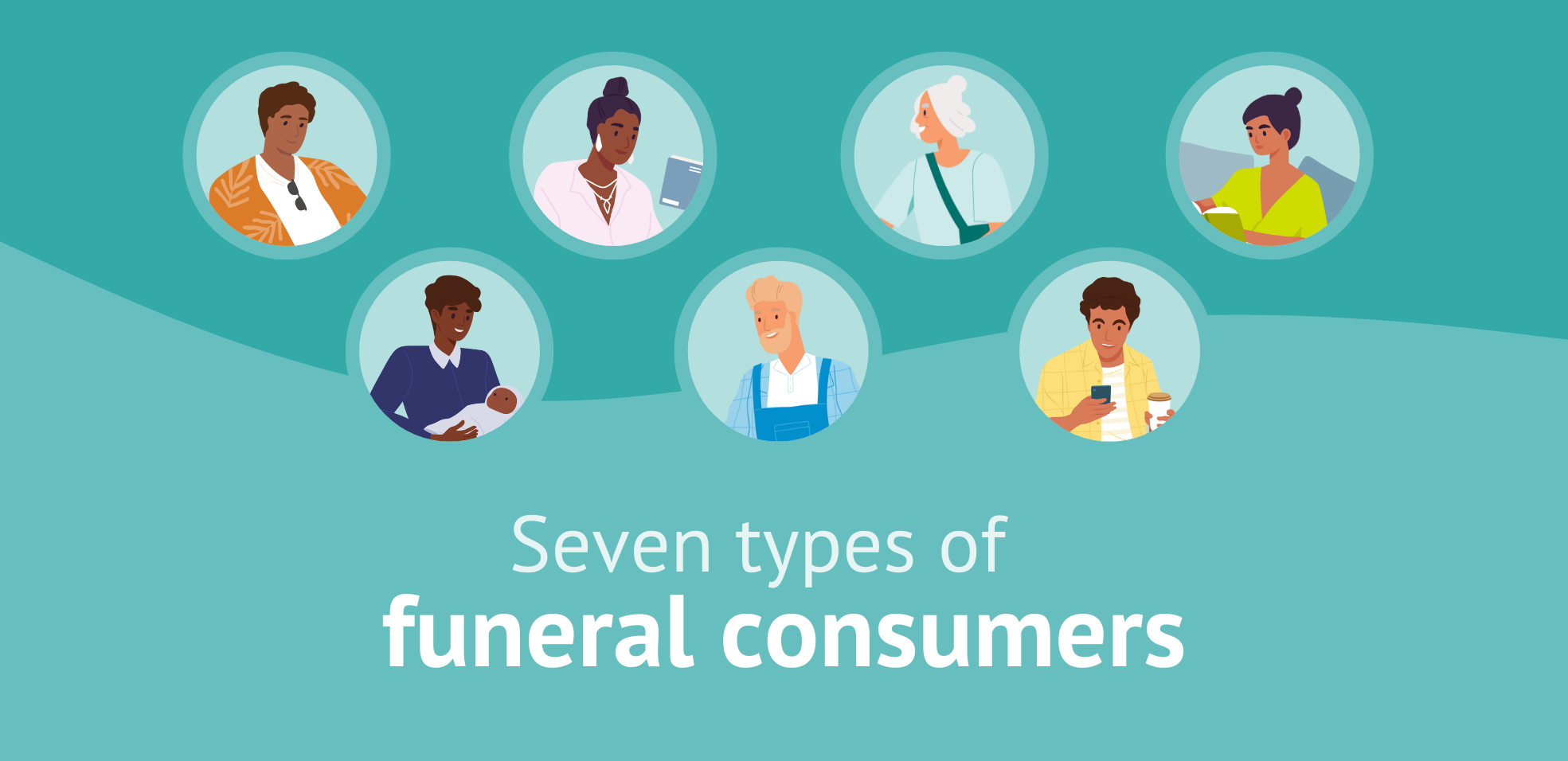Why Your Intake Process is Slowing You Down
December 28, 2023
/Blog%20and%20Featured%20Image%20Illustrations/centered%20version%20vitals.png?width=1750&height=875&name=centered%20version%20vitals.png)
Once you take that first call, the clock starts.
You've got to pick up the body, schedule arrangements, start the case…and with the service fast approaching, you have to work quickly. The last thing you need is to get slowed down by entering vitals.
You might be thinking:
"But I collect vitals the same way every time - it's part of my routine! I'm used to it. How could it slow me down?"
On one hand, collecting vitals is just another part of the routine.
But this routine task can become tedious and frustrating, especially if your software can't keep up.
Software should work for you, not against you
If your software can't customize your vitals sheet, you may find yourself overwhelmed with having to manage two different processes – paper and digital.
This means you have to type in the information from the paper into your software later, which can be time-consuming and frustrating. It also means that you have to keep track of two different sets of information, which can lead to confusion and mistakes.
All of this can lead to feeling like you're not in control of your work and even make you feel less confident about your ability to serve families well. Luckily, there are ways you can simplify your intake process! One way is to customize your intake process in your funeral home software.
When collecting vitals digitally, you need the ability to remove fields you don't use, add fields you use daily, and make it fit your process.
With Passare, you can work efficiently with a vitals page that feels fluid and familiar to you and focus on recording vitals in one place - Passare!
Sound too good to be true? Here are 3 ways Passare's vitals page will simplify (and speed up!) your process:
#1: Faster data entryWe know each funeral home is unique, all the way down to how you record vitals. This is exactly why we recently revamped our vitals page to adapt to your routine process.
With Passare, you can personalize the vitals page to match your vitals sheet, so you can quickly capture the information you need.
You can:
🤏 Pick and choose what data to display on the Vitals page
🙈 Hide page sections while entering data
📑 Decide the order of page sections
Don't spend any more time jumping around your vitals page looking for a certain field. When you customize it to fit your process, you'll find yourself breezing through vitals.
#2: Less retypingAvoid any chances of re-entering information with the ability to enter all your vitals information in the same place in Passare. All you have to do is open the vitals page, enter all your information, and you're done!
#3: Searching for case details is a breezeHave you ever been happily entering vitals into the computer when suddenly you come across information you don't see a matching text box for?
You scroll and scroll…and can't find the box you need to enter the data.
We know you don't have time to scroll through your vitals page all day looking for a field. So, we added a search function in Passare so you can easily find what you're looking for in seconds.
That way, the next time you come across vitals information you don't typically enter, you can find the entry field you're looking for quickly and easily.
A faster way to collect vitals in Passare
You shouldn't have to jump through hoops to complete a simple task like entering your cases. By customizing your vitals page to match your current process, you can simplify case entry and cut the amount of time spent on re-entering data for your whole team.
And with Passare's new vitals page, you'll have everything you need to enter vitals the way you want to.
Ready to up your case entry experience?
We’re ready to help you save time on paperwork. Get a demo today to see how Passare can help your funeral home.