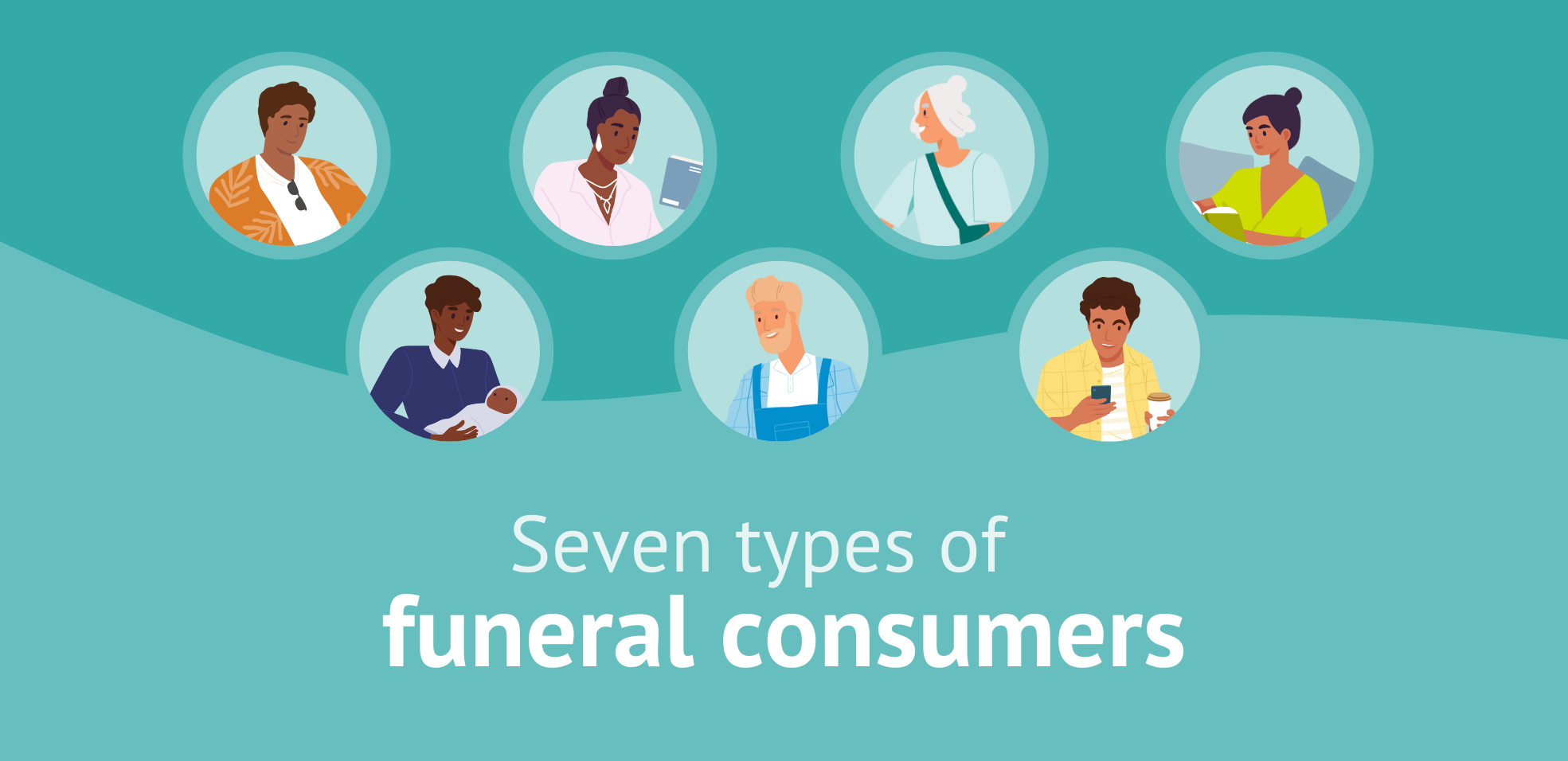Get Started with Passare in Just 30 Days: Gain Buy-In from Your Team
February 14, 2020
By Josh McQueen, Vice President of Product
Over the years, I have met numerous funeral professionals who have voiced their concerns about switching to a new software system because they didn’t want to have to get it up and running on their own. We understand. When you’ve invested in a new software solution, you want to ensure that you get a good return on that investment. At Passare, we are committed to giving our customers the support they need, and no request is too small.
Now, you probably want to know what happens once you switch to Passare. For the sake of transparency, I’ve written two blogs on the topic already. The first blog in this series was dedicated to laying the groundwork for a successful implementation process. We looked at the different people involved and their roles, including Passare’s Implementation Manager, along with “The Boss” and “The Champion” at the funeral home. Last week’s article contained more information about the role of “The Champion” and the key steps that need to be taken to get started with implementation. Be sure to read those first!
We’ve been following along with Broussard’s Mortuary’s progress as an example of a solid implementation process. Let’s check back in with them below.
A Case Study: Broussard’s Mortuary
Once Broussard’s had reviewed and approved their instance, Jayme Broussard Toeppich, “The Champion,” and her staff started seeing the huge time savings that they were going to have with Passare. “We were creating several documents for each service by hand, and Passare has completely streamlined this process through ‘forms,’” said Jayme. “Our sales contracts, invoices, VA forms, and authorizations are generated with the click of a button. We thoroughly enjoy the control that Passare allows us. We can make adjustments to our price lists and office forms instantaneously.”
Once everything was customized to their needs, it was time to get their staff on board. “Our staff has been 100% supportive and complimentary of Passare,” said Jayme. “I think that this enthusiasm has had to do with the fact that we introduced it the right way. We opted to have Nick Tunheim visit our office for a full day, so our staff was able to see a complete demonstration of what Passare is. Then, we had stations set up and had them enter in real-time cases while Nick was there, so that if they had any questions about things, those were answered.”
Gain Buy-in From Your Staff
Let’s be honest. Any new process or procedure is a big change for your staff. To ensure a smooth transition to Passare, there are some steps you can take to gain buy-in from your entire team and communicate a solid plan for rolling out Passare to your organization.
1. Share how your team will benefit from using Passare.
It is a lot of work to learn new processes and implement change. Hopefully, though, after communicating the “why,” your staff will begin to see that Passare will eventually make their job easier and more convenient. It is normal for your team to feel uncertain and uneasy, but explain that Passare will help everyone save time, allow their cases to be more accessible, and assist with collaboration with their families.
2. Clarify which processes are going to change.
If you’re this far into the process, only “The Boss,” “The Champion,” and the Passare Implementation Manager know what features you will be using in Passare. Be direct about the changing processes and present for their questions and concerns.
3. Share what kind of training and opportunities for practice will be provided.
It’s a good idea to set aside some time for your staff to receive training and have a chance to practice using Passare. The more familiar they are with the features and functions, the more confident they will feel using Passare with their cases!
4. Inform them of when they will begin using Passare with families.
If you’ve sufficiently executed the steps above, your staff should feel prepared to begin to use Passare. It also helps to let them know they have support from “The Boss,” and “The Champion” and the support team at Passare if any questions arise.
5. Set your staff up for success with carrots and sticks.
Organizations change one person at a time, and Passare is only as good as the people using it. You can set your staff up to succeed by putting a few incentives and consequences, or carrots and sticks, in place to underscore the importance of making the transition work both individually and corporately.
A “carrot” is an incentive to help your staff to begin using Passare. An incentive could be as simple as offering the best user a gift card, celebrating milestones with your team, public recognition for a job well done, or even merit bonuses and raises.
A “stick” is a consequence in place in case any staff members have difficulty complying with your request to change their processes (I know you’ve never had this problem, but other funeral homes may have). A consequence may be as simple as a verbal or written reminder. You could also tie compliance to your performance reviews. Going back to Broussard’s for a moment, they chose not to provide incentives, but they did remove all their old software from their computers for the go-live date so that staff had no “Plan B” to fall back on. This simple measure was enough to get everyone on the same page as a team.
What’s Next?
In my final blog, I will discuss the important go-live date. Thanks for reading!
For a more in-depth explanation of the Passare onboarding process, download our Implementation Playbook. If you’re still curious about Passare and want to join the thousands of other funeral professionals who have made the switch to the funeral industry’s most advanced collaboration software, request a demo today!