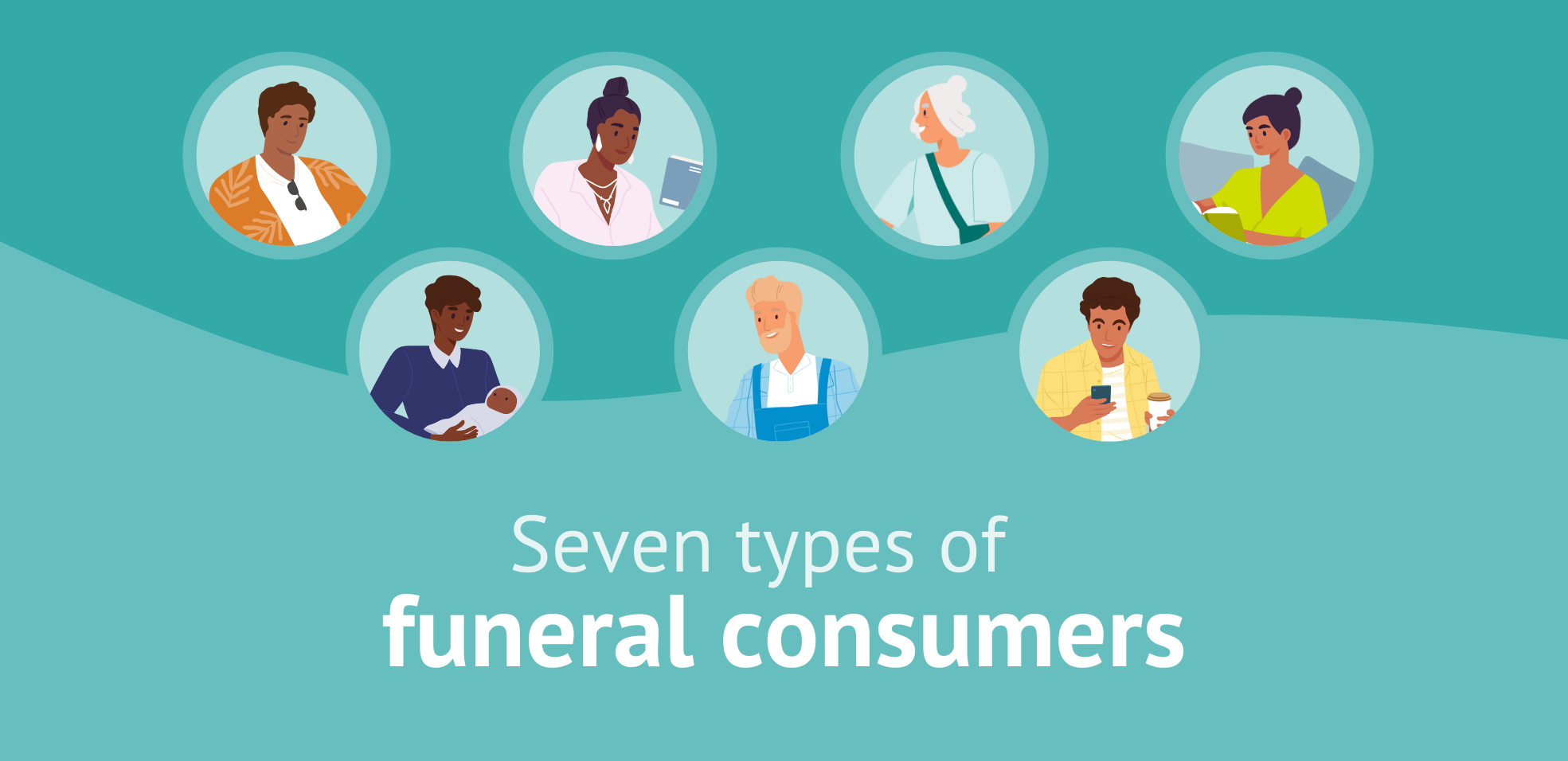3 Proven Scripts That Work to Get Families Using Planning Center
February 09, 2023

Written by Natalie Chapman, Content Creator
Our Planning Center is a gamechanger for 36% of families who want to plan online.
Families can fill out case information, write the obituary, upload photos, sign forms, and so much more.
The problem?
They can only use this if they've been invited to collaborate in the Planning Center.
That’s where you come in.
As a funeral professional, you can invite families to fill out case information in Planning Center for better accuracy, faster signatures, and overall improved collaboration.
But how can you be sure a family will accept your invitation to collaborate? You have to find out what works best for your families - and sometimes this looks different for a specific case. In this article, we’ll go over how to introduce your families to planning center, when to invite the family, and what you should say.
First, you want to address the benefits of the Planning Center:
1. A family can start planning anytime, anywhere. Family members don’t have to be in the same town to begin taking care of the basic information. They can do this from any location on any internet-connected device. This means everyone can help plan!
2. The Planning Center is easy to use. The user-friendly design and simple three-step process make it easy for families to use during one of the most difficult times of their lives.
3. A family has access to reliable and helpful resources. Those planning a funeral for the first time will benefit from a wide range of resources that cover what they will need to plan a healing and meaningful funeral.
Now, you know the benefits of the Planning Center, but what can you say to encourage families to use it? And when will you say it to families?
Try these scripts on for size!
Whether you invite them before the arrangement conference, during, or after, you can be prepared with these talking points.
How to invite families to the Planning Center before the arrangement conference
Inviting families before your first meeting is probably the easiest and most convenient way to invite a family. When you are discussing a removal or calling the family for the first time, you can easily include a line like this into your conversation:
/Social%20Media%20Illustrations/Before-V2.png?width=407&height=407&name=Before-V2.png) “In a few minutes, I’ll send an email [or text] with a link to our Planning Center that you and your family can access so that you can gather the essential information for the funeral ceremony before we meet. You’ll be asked to create a login, and then you can start thinking about the kind of service you want to have. If you have any questions, don’t hesitate to reach out to me.”
“In a few minutes, I’ll send an email [or text] with a link to our Planning Center that you and your family can access so that you can gather the essential information for the funeral ceremony before we meet. You’ll be asked to create a login, and then you can start thinking about the kind of service you want to have. If you have any questions, don’t hesitate to reach out to me.”
By allowing the family to fill out information ahead of time, you’ll be able to prepare for the arrangement conference in advance, leaving more time to plan a personalized service.
How to invite them during the arrangement conference
You might say, “I’d love to invite families, but I usually meet with them the next day, so what’s the point in an invitation?” That’s a fair question, but consider the following points:
First, if you send the invitation before, a family might fill out information in between the removal and the meeting with you the next morning.
Second, you don’t have to send the invitation before the arrangement conference to find value in it. Funeral directors have found a lot of success in sending the invite during the arrangement conference and using it as an opportunity to explain what information is still needed.
Third, funeral directors use the Planning Center as a follow-up tool to collaborate with families on the obituary and other essential items. Other funeral directors have shared that they use the Planning Center on a large screen and fill in the information with the family so they can review it later. For example, you could say:
/Social%20Media%20Illustrations/During-V2.png?width=407&height=407&name=During-V2.png)
“We’ll be utilizing our Planning Center for this meeting. Before you leave today, I will send you an invite to the Planning Center, which will include the work we’ve done here as well as a place for you to work on the obituary along with some helpful resources. I’ll also upload prayer cards and memorial folders for you to review.”
How to invite families after the arrangement conference
If you forget to send the invite during the arrangement conference, send it after! The invitation serves as a great way to follow up with the family and give them access to the obituary and other print materials that they can review before the service. Not only can you ensure you are doing exactly what they want, you are also extending to them the opportunity to be involved in the planning process from the comfort of their home. You can try:
/Social%20Media%20Illustrations/After-V2.png?width=407&height=407&name=After-V2.png)
“I know we covered a lot today, and you may still have questions about the planning process. I'm going to send you a link to our Planning Center where you can work on the obituary and upload photos. You can even think more about the meaningful service you want to have for your loved one. Other families have found it to be helpful to plan on their own time. It’s also a great way for us to stay connected on the important details. Let me know if you have any questions.”
All you have to do is ask
Sometimes all you need to do to improve collaboration with families is to ask them to use Planning Center. It might seem intimidating the first couple of times, but countless funeral directors have experienced positive reactions from their families by offering Planning Center as a way to collaborate. By using these 3 scripts, you’re sure to find a process that works well for you, and your families.
Experience better collaboration when you start working in sync with your families.
Tour the Planning Center today. 👇
Want to read more about how to collaborate with your families online?
/Planning%20Center%20Collaboration%20eBook/Collaboration%20Thumbnail.jpg?width=318&height=318&name=Collaboration%20Thumbnail.jpg)
Read the other article in this series or download our eBook for a complete guide to building better connections with your online families.