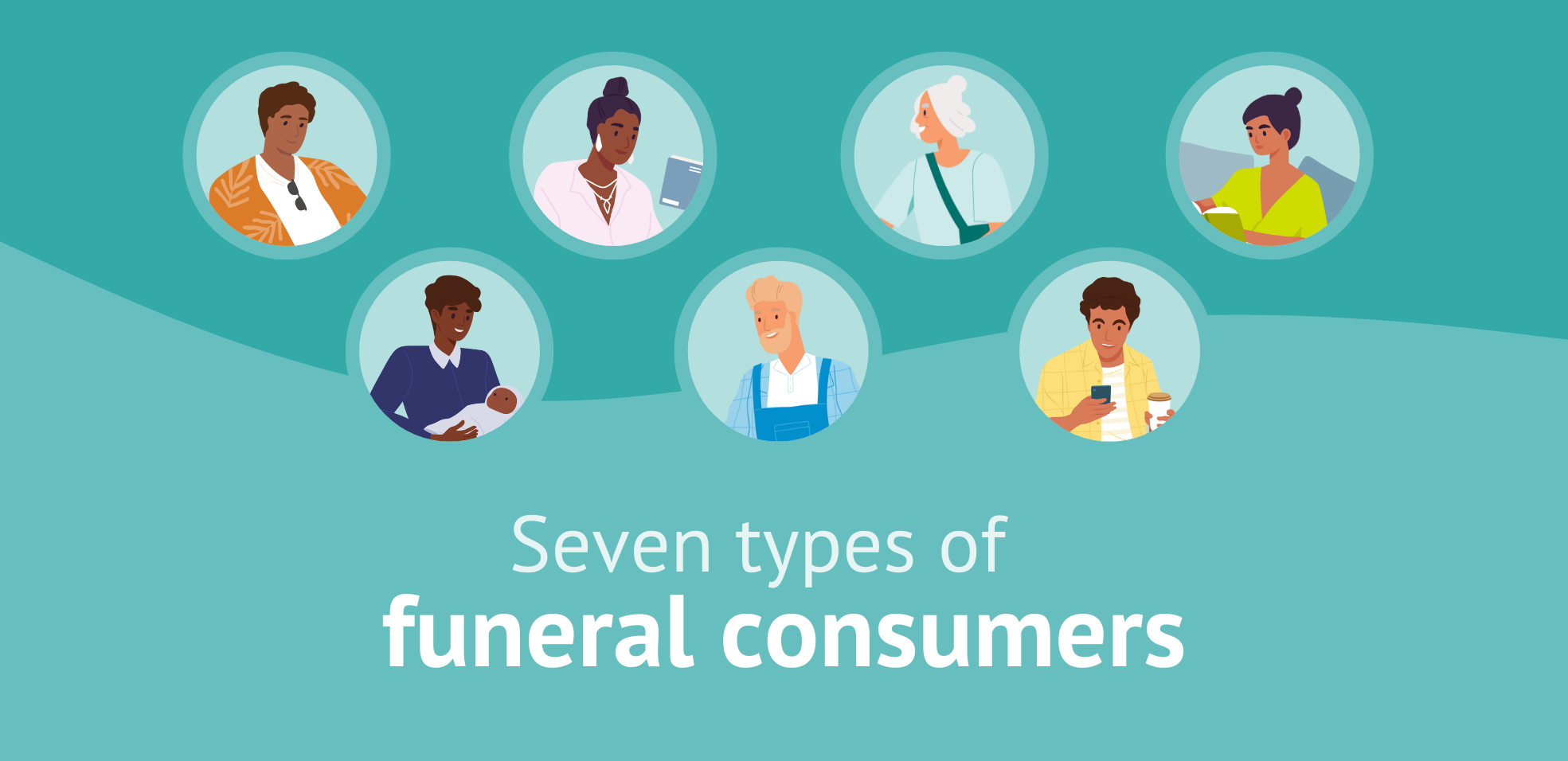4 Worth-It Software Features for Funeral Homes
December 15, 2022
/Blog%20and%20Featured%20Image%20Illustrations/4%20Features.jpg?width=1750&height=875&name=4%20Features.jpg)
If you're on the hunt for a new funeral home software, you're likely not looking for something with all the bells and whistles. You're likely just looking for a software that will make your life easier, fast.
It's smart to look for a software with all the essentials, because there are certain software features you can’t live without like eSignatures, basic case management or a team calendar. In fact, we identified 8 must-have features in our last article, check them out here.
But we're here to tell you that some of the bells and whistles are actually worth it. We've identified four features that will make your life easier and get you the most bang for your buck.
1. Mobile app
Can your filing cabinet or computer fit in your pocket? That would be impressive, but likely not.
Can you answer an urgent case question while you’re at the grocery store, lying in bed, or watching the big game? Without your cases in front of you, not exactly.
However, web-based case management software with a mobile app allows you to take your cases with you wherever you take your phone. So, while not essential to the way you run your business, a mobile app is nice to have when you’re on a removal, away from the funeral home, or just on the go.
With Passare’s mobile app, you can start and edit cases from your phone. Everything you do on mobile syncs back to the Passare desktop, so no matter what device you start a case on, the information will appear everywhere in Passare. Check it out!
2. Online Merchandise
This nice-to-have feature goes hand in hand with the family collaboration features a software has to offer. Offering your merchandise online allows families to preview caskets, urns, flowers, keepsakes, and more. By viewing your full price list, families will know their full options and ultimately make better selections for the service.
Passare’s Planning Center gives you the option of showing your merchandise and price list online. Take a tour today.
3. Reports
A key part of owning a business is knowing where you’ve been and how far you’ve come. Reporting can help with that!
Building custom reports for your business allows you to track specific key metrics to stay up to date and knowledgeable about your business’s overall health, cash sales, specific items sold, and more.
Most case management software offers some sort of reporting feature, but you always want to double-check the quality and amount of reporting features offered by a company.
Passare has a large reporting system that gives users the ability to create reports on virtually anything. Not to mention, you can build custom reports free of charge. See how Passare reporting can help you achieve your business goals next year.
4. Dashboards
Finding software that can create dashboards specific to you and your staff is helpful in more ways than one. You can view case listings, manage incoming documents, and see notifications and reminders all in one place to improve employee productivity and team communication.
Here are a few things to look for when comparing dashboard features:
-
User-friendly layout and settings
-
Ability to add multiple reports and customizations to dashboards
-
The option to create dashboards for each staff member
With Passare, you can create a standard dashboard to share with your entire team and also build dashboards specific to each user in your funeral home. With this, each staff member can see specific filters based on their role and access the main dashboard all within Passare.
So, instead of taking time out of your day to write everything out on the wall, try this dashboard solution to improve efficiency and communication for each member of your team. Find out more about dashboards here.
It's okay to be a little extra sometimes
Purchasing new software is a huge investment for your business. While it may be easier to go with cheaper, basic software, investing in some additional features to help streamline your business processes will be well worth the money.
If you're in the business of hunting for new software, download our free guide, the Funeral Home Software Live Demo Guide, for features to look for in software, a checklist template, and a list of questions to ask in your next demo.
Get all the bells and whistles at no additional cost
As you begin identifying features of your dream software, it’s smart to start looking at what’s out there. And while the features listed above may seem like more than you need, we can promise they're necessary to your life as a funeral director.
And that's why we've included them in the basic subscription cost for Passare.
Sound too good to be true? Set up a meeting with an account executive today to learn more and see how Passare can help you improve your processes and better connect with families. 👇
Need to do more research before booking a demo? Check out these other helpful articles:
8 Must-Have Features to Look for When Purchasing Funeral Home Software
Essential Questions to Ask in Your Next Live Demo