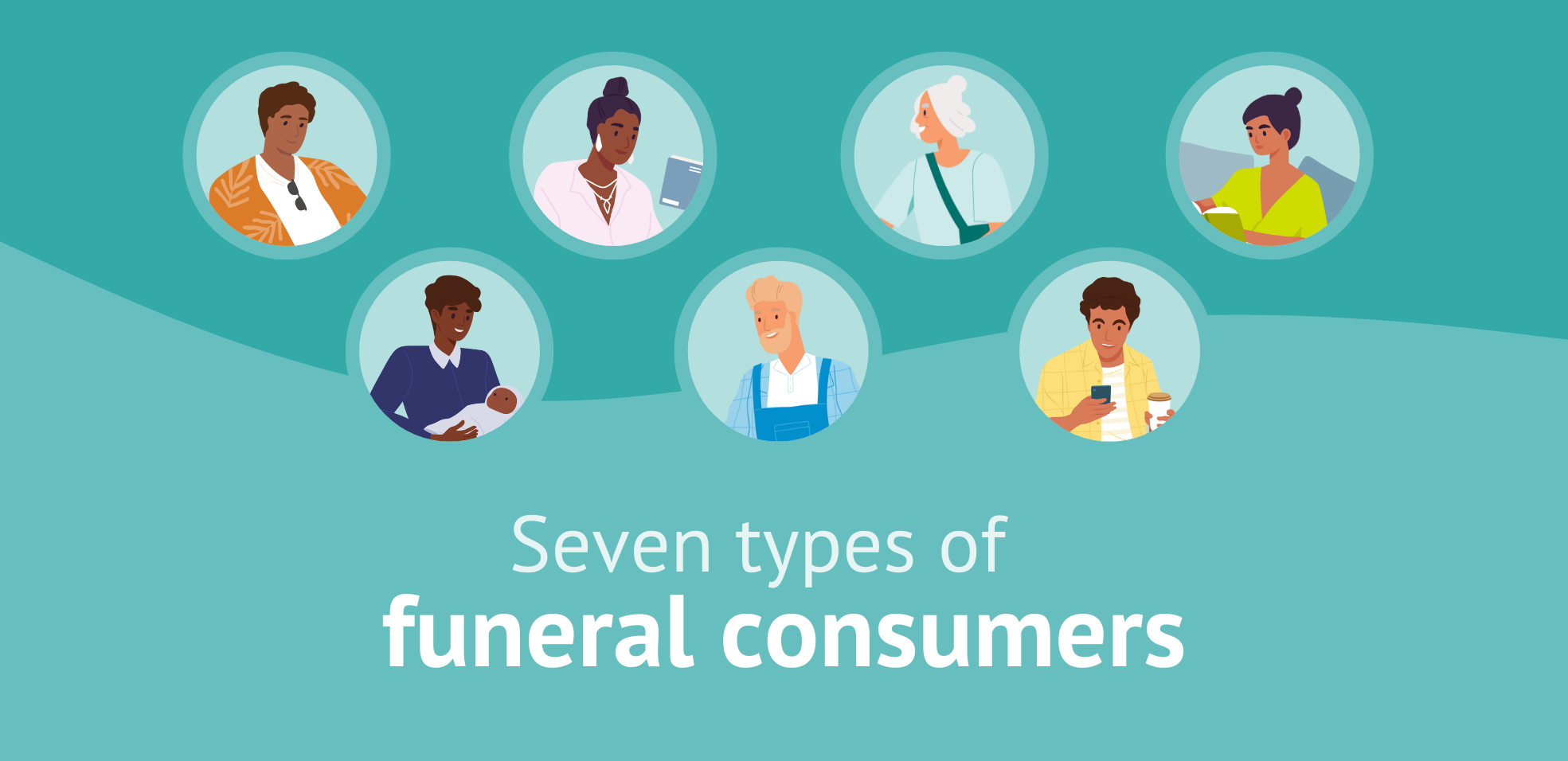7 features funeral directors can't live without
June 02, 2025

A lot of thought and research goes into most big purchases. Take buying a car, for example. You’d probably have a list of must-haves:
-
How many safety cameras does it have?
-
Is there enough leg room in the 3rd row?
-
Can everyone control their air settings?
-
Are the seats heated or ventilated?
These bells and whistles help you compare your options and figure out what matters most to you.
Shopping for funeral home software is no different. With so many options, you need to know what features are important to you and your team.
To help you cut through the noise, we asked funeral professionals to share funeral home software features that boost productivity, keep staff happy, and help you better serve families.
Here are 7 must-have features straight from the experts. 👇🏼
1. Online planning tools
Your software should improve your business processes and opportunities to connect with the families you serve. And their preferences are changing.
A study done by McKee Wallwork + Co (MW+C) and Directors Investment Group (our parent company) found that families' comfort with online planning increased 44% over the last decade.
This stat proves that you need a way to adapt to family preferences and offer technology-based planning options.
With a user-friendly tool like Passare’s Planning Center, you and your families can work together to plan the service. Within Planning Center, families can begin planning from the comfort of their homes, write the obituary, upload photos, send messages back and forth, make a payment, pin merchandise, and more. For even more benefits for you, go here ➡️ The top 4 benefits of an online planning tool.
2. Cloud-based document storage
Purchasing cloud-based software may seem like a no-brainer, but it’s one of the most important qualities to look for when shopping.
The ideal software for funeral directors is 100% cloud-based because it gives them the flexibility and peace of mind they need. With it, you can:
-
Access case information anytime, anywhere
-
Have unlimited users and devices
-
Keep your files protected from natural disasters
And you can store files and documents more efficiently (goodbye, filing cabinets and paper clutter). Whether at the office or on the go, you can view and update case files in real time – even from your phone.
>>>>> Check out more insights about taking your cases on the go.
3. Schedules & calendars
Funeral directors can’t live without tools focused on event management. Features that make scheduling and managing events easy improve communication, from coordinating with your team or keeping families in the loop.
A software platform should let you create and share events like meetings, services, or appointments so everyone knows what’s happening and when. For example, in Passare, you can add events directly to a shared calendar that families can view through the Planning Center, helping them stay informed and involved.
On the staff side, you can build a team calendar to keep everyone aligned – no more missed meetings or double bookings. 👏🏼
Plus, you can sync everything with your personal calendar, so all your important events are in one place, whether you’re at your desk or on the go.
4. Reporting
To make smart decisions for your business, you need to know where things stand, and that all starts with having access to the right data. Reporting tools give you the power to gain insights from the information you enter every day.
Whether you want to track finances, monitor inventory, or review sales trends, customizable reports can help you see what’s working and where there’s room for improvement.
With Passare, you can easily pull these reports and even schedule them to be delivered straight to your inbox daily, weekly, or monthly. Get the insights you need to run your business.
5. Integrations
Another thing funeral directors can’t live without? Integrations to reduce data entry.
When looking for software, think about the current providers you use for your website, memorial printing, accounting services, etc., and find out how many integrate with different software options.
This is an important step because software integrations will save your staff hours on data entry. Integrations allow you to enter information once into your funeral home software and send it to your other systems.
Passare already connects with 30+ platforms, so you don’t have to waste time typing the same information in multiple places. And if you use a service that doesn’t integrate with us, we have a public API that can make an integration possible!
6. Checklists & reminders
When there are so many tasks, to-do lists are everyone’s friend. Sticky notes, emails, and face-to-face reminders might have worked in the past, but you need a better way to keep up with everything.
That’s why funeral professionals love checklists. They provide an easy way to stay on top of your tasks and add transparency to your processes, giving families peace of mind that everything is taken care of. Plus, we all love the satisfaction that comes from checking things off a to-do list. 👏🏼
Another must-have feature? Reminders. If you’ve ever told yourself, “I’ll remember to do that later,” only to have it slip your mind, you’re not alone. When a task is a few days out, it’s easy to get lost in the shuffle. But with reminders, you can create one, link it to a case, choose the date and time, and let the system carry the mental load for you.
With checklists and reminders, say goodbye to missed details and mental juggling.
7. Case statuses
An important part of the job is keeping up with multiple cases at a time. You need to be able to see what stage a case is in, including whether it’s “new,” “in progress,” “pending paperwork,” etc. That’s where case statuses come in.
In Passare, you can easily customize case statuses to organize your information and see where your cases are in your process. At certain stages of a case, you can also lock information, like vital statistics, disposition, etc., to avoid accidental edits.
Case statuses give everyone an accurate bird's-eye view.
Bonus! Barcode tracking
You probably saw this coming, huh? 😂
It’s true! Funeral directors (and our team) absolutely love this feature to ensure a more accurate chain of custody. It had to make an appearance on this list somehow!
>>>>> Don’t have a digital tracking system? Learn more about the benefits here!
And check out other features funeral directors love in this guide.
Make your life easier with these features
The first step in finding the right software is knowing what your business really needs. Once you have that nailed down, you can find the features to keep things running smoothly, improve processes, and better connect with families.
Take it from the professionals and add these 7 features to your software wish list today.
Want to learn even more about these features and countless others? Talk to someone on our team. You won’t regret it. 😎