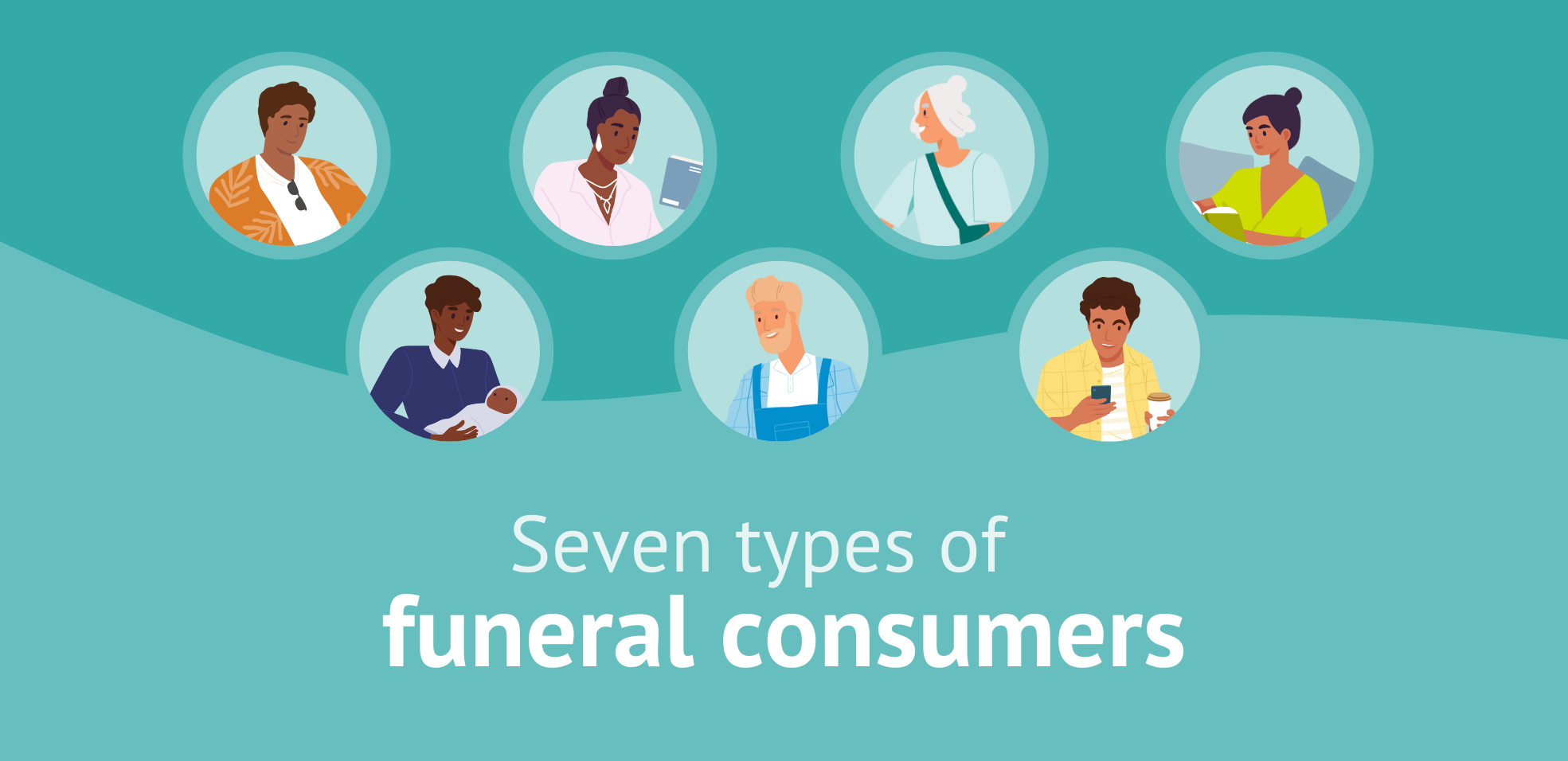Top 3 questions answered about security in online, at-need planning tools
November 14, 2024

Remember the good old days when families lived down the street from each other, kids played outside more, and people made arrangements and signed paperwork in the funeral home? Life was a lot slower then.
Now, with busy schedules and more families moving away from their hometowns, doing everything in person isn't always an option. Thankfully, the invention of online at-need planning tools makes it easy for funeral homes and families to collaborate anytime, anywhere.
But some funeral professionals may hesitate to use an online planning tool because they’re not sure it’s secure.
Data security is a valid concern, but there’s no reason to worry! By asking the right questions, you can make sure your online, at-need tool has measures in place to keep all information safe.
Keep reading to learn 3 common questions about security in online, at-need planning tools and how Passare's Planning Center will put your concerns to rest!
But first, what is Planning Center?
Simply put, our Planning Center is an online planning platform that helps funeral directors and families work together to plan a service.
Here are just a few ways Planning Center makes collaboration easy:
-
Details come together easily: Families can fill out basic information, upload files or photos, and write the obituary.
-
Signing documents is a breeze: Using eSignatures, funeral directors can request signatures from family members and complete paperwork without ever leaving the software.
-
Communication is simple: Messages allow families to ask questions at any time. Plus, chat history is saved so anyone can go back to reference past decisions or conversations.
The best part? All the information in Planning Center syncs to Passare. No more double data entry for funeral directors!
Now that you are familiar with the functions of Planning Center, let's talk about how all the information in the platform stays safe.
#1: When I invite a family to join Planning Center, how can they be sure the invitation is actually from my funeral home?
Imagine getting a text from your doctor's office asking you to confirm an appointment online. But you don't have any upcoming appointments. You'd probably feel pretty skeptical about that text because how would you know if it was authentic?
Some funeral homes worry that a text or email invite to an online, at-need planning tool may appear suspicious to families. But with Passare's Planning Center, there are several ways to put families' minds at ease, such as:
-
Make sure families are aware they'll receive a text or email to join the Planning Center. And if you can show them an example of what that text or email will say, that's even better!
-
Let families know they can confidently click the invite link to create a free account with a secure login process.
-
Customize your invitation in the Planning Center to make it more personal or add your funeral home logo to the platform so families can be sure they're in the right place.
With these measures, you’ll help families feel confident in using the tool!
#2: If family members invite others to join Planning Center, how can I keep payment history or personal information private?
One of the benefits of Planning Center is that so many people can collaborate on the service at once. That means more pictures, more information, and no one feels left out.
However, while families might want others to help with the arrangements, they may not want everyone to see everything.
The good news is that each member invited to the Planning Center can be assigned a specific role with permissions, so they only have access to what's necessary.
For example, the default role in Planning Center is "Editor," which has permission to do everything, including invite other family members. Editors can then assign users roles like "Viewer" or "Contributor." These roles only have access to certain pages like the obituary, files, and photos, but they can’t see personal information or edit anything else.
#3: How can I be confident the information put into Planning Center is secure?
Whether you use Google Photos, Venmo, or an online, at-need planning tool, anytime you upload personal information online, you want to be sure your information is not going anywhere you don't want it to.
Here are a few different ways Planning Center keeps different types of information secure:
Photos and information
In Planning Center, families can upload personal information and files, so the platform needs to be secure. This information is stored using AWS, a highly secure data storage service used by companies like Airbnb, Spotify, and Netflix.
You can learn more about Passare's commitment to data security in this article. >>>
Documents
With virtual signing comes the concern of signature fraud. How can you be sure eSignatures are actually from the family? How can you know the right people are signing the right things if they aren't sitting right next to you?
Here are a few ways Passare's eSignature tool in Planning Center ensures you get verified signatures:
-
Before you are able to request an eSignature, families must first verify the email address where you'll send the request.
-
No one in Planning Center has access to eSignatures unless they have been sent a request for signatures by the funeral director.
-
To be sure everyone signs where they're supposed to, funeral directors can select a family member in Passare and set who is supposed to sign which fields on the documents.
-
Passare stamps an IP address on documents once they are signed, so the signature can always be traced back to the actual computer the forms were signed on.
Payments
When it comes time to pay for the service, families can easily make card payments in the Planning Center.
In Planning Center, you can give families complete transparency regarding their payment history. And only family members assigned an "Editor" role can see payment history, which keeps the information private.
Plus, you and the family can easily check the remaining balance until the payment is complete, helping to avoid any confusion over past charges.
Keep your data safe with Planning Center
If you hadn’t asked yourself these security questions before, now you know what to be thinking about when it comes to keeping your data safe in an online, at-need planning tool!
Take a tour of the Planning Center today →
To see Passare’s all-in-one case management system (including Planning Center) get a demo here: