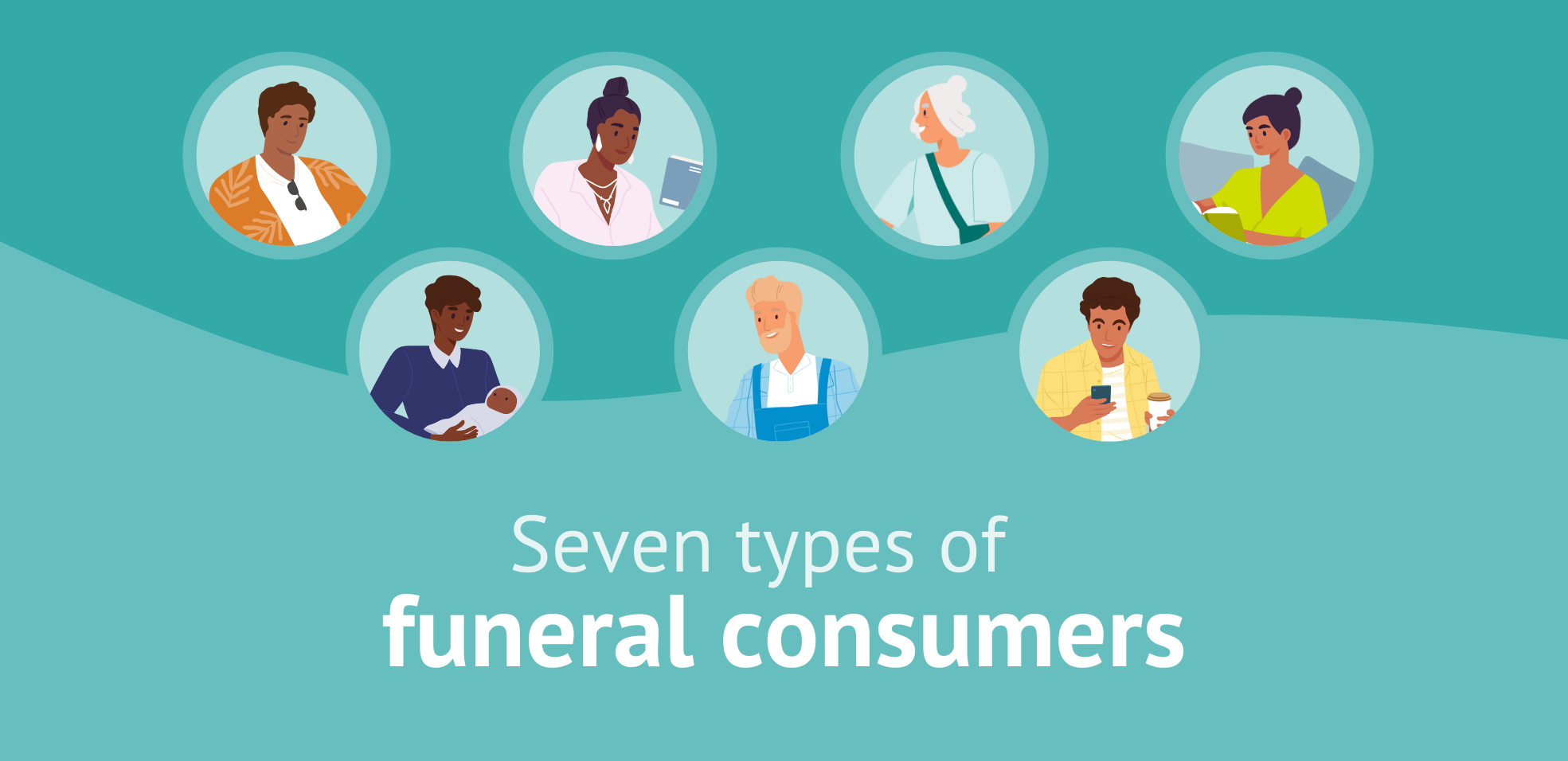Editing AI obituaries: 5 tips you need
August 21, 2025

These days, it’s pretty common to use AI to help save time on personal or work-related tasks. In your funeral home, that might look like using an AI writing tool to make getting started with obituaries easy!
What if you decided to use AI to help you write your next obituary? You might be excited to see a fully written obituary appear in seconds, saving you time and brainpower.
At first glance, the obituary looks great. But then you start to notice some interesting errors here and there.
The obituary says the decedent was 29. She was actually 92.
It also says she enjoyed visiting family in Paris, France. Close…they live in Paris, TX.
The AI writer even stated the loved one was a Sergeant in the U.S. Army, which isn’t true. She had a beloved dog named “Sarge.” Though patriotic, neither of them served in the military.
AI writing tools can be a bit creative when it comes to the details, sometimes adding irrelevant information that doesn’t quite match the case notes.
Sure, AI helped your teammate do some of the heavy lifting by writing a first draft. But this obituary isn’t ready to send to the family just yet.
Here are 5 tips you (and your co-workers ) need to edit AI-written obituaries with confidence.
Tip #1. Double-check the details
Before you hit publish, take a moment to make sure everything in the obituary is accurate. Start with the basics, such as name, age, birth and death dates, and surviving family members. Compare these stats with the case details to be sure they match!
Then, look at the bigger life moments. Did AI accidentally mention a college the decedent didn’t attend or a job they never had? Sometimes these tools try to fill in gaps with guesses. Read the obituary closely and make sure every detail reflects the loved one’s life accurately.
Tip #2. Keep ideas simple
AI tends to get a little wordy and add extra fluff.
When that happens, your job is to clean things up. Read through the obituary and look for anything vague or hard to understand. If a sentence makes you pause or say “Wait, what?”, it probably needs to be reworded or removed.
Watch out for repeated ideas or phrases. If the same thing is said twice in slightly different ways, pick the clearer version and cut the rest. Less clutter means a smoother read.
And finally, swap out vague words like “it, that, these, or those” with something more specific. The more direct the writing is, the more meaningful the tribute will be, and the happier the family will be with your funeral home.
Tip #3. Make sure the obituary flows
Once the facts are right and the wording is clear, read the obituary again to check its flow.
Focus on more common mistakes, such as misspelled words and punctuation errors. Also make sure you have a mix of short and long sentences to give the writing variety.
You can also try reading it out loud. If you stumble over a sentence or it feels awkward, that’s a sign it might need tweaking. Reading out loud helps you catch anything that doesn’t sound quite right or breaks the flow. The goal is to make the obituary easy and smooth for someone to read.
Tip #4. Add personal touches
The key to a healing obituary is personalization.
AI writing tools can personalize an obituary well, but even the best AI-written obituary needs a human touch.
The only way to learn what made a loved one unique is to hear from those who knew them best. From there, you could add quotes or special memories from family members or friends.
Maybe the decedent had a few catchphrases or one-liners they were known to use. Or maybe they were known for their generosity around the holidays and loved donating time and money to specific causes.
Make sure the obituary feels truly personal and not something copied and pasted from a template.
💡Pro Tip: Swap out generic phrases like “He was loved by many” with something more specific, like “He never missed a Sunday lunch with his grandkids.”
Tip #5. Get the family's final say
The family’s stamp of approval is the most crucial step. Once you have gone through the tips above, send the obituary to the family for final editing.
Let them know you welcome their thoughts and are happy to make any changes they suggest. Even small edits can make a big difference in making the tribute feel just right.
Just think, if you forgot to get the family’s approval and missed one of the details that AI slipped in, there would be some concerns. Giving the family the ultimate and final say in their loved one’s tribute will go a long way toward earning their trust.
Just make sure you have done the editing steps above before sending a draft to the family – it will be much better if you catch those creative additions before they do.
💡Pro Tip: If the family sends in their own obituary, proofread it to make sure there are no spelling or punctuation errors.
Take the draft and work your magic
Using an AI tool for obituary writing can give you a great head start, but your edits bring the obituary to life.
You can save even more time using a tool built into your funeral home software solution that has access to each case detail.
Our AI Obituary Writer pulls case information automatically with just the click of a button - no retyping required!
Interested in learning more about our AI tools?
Book a demo with one of our team members to hear more about what Passare has to offer!