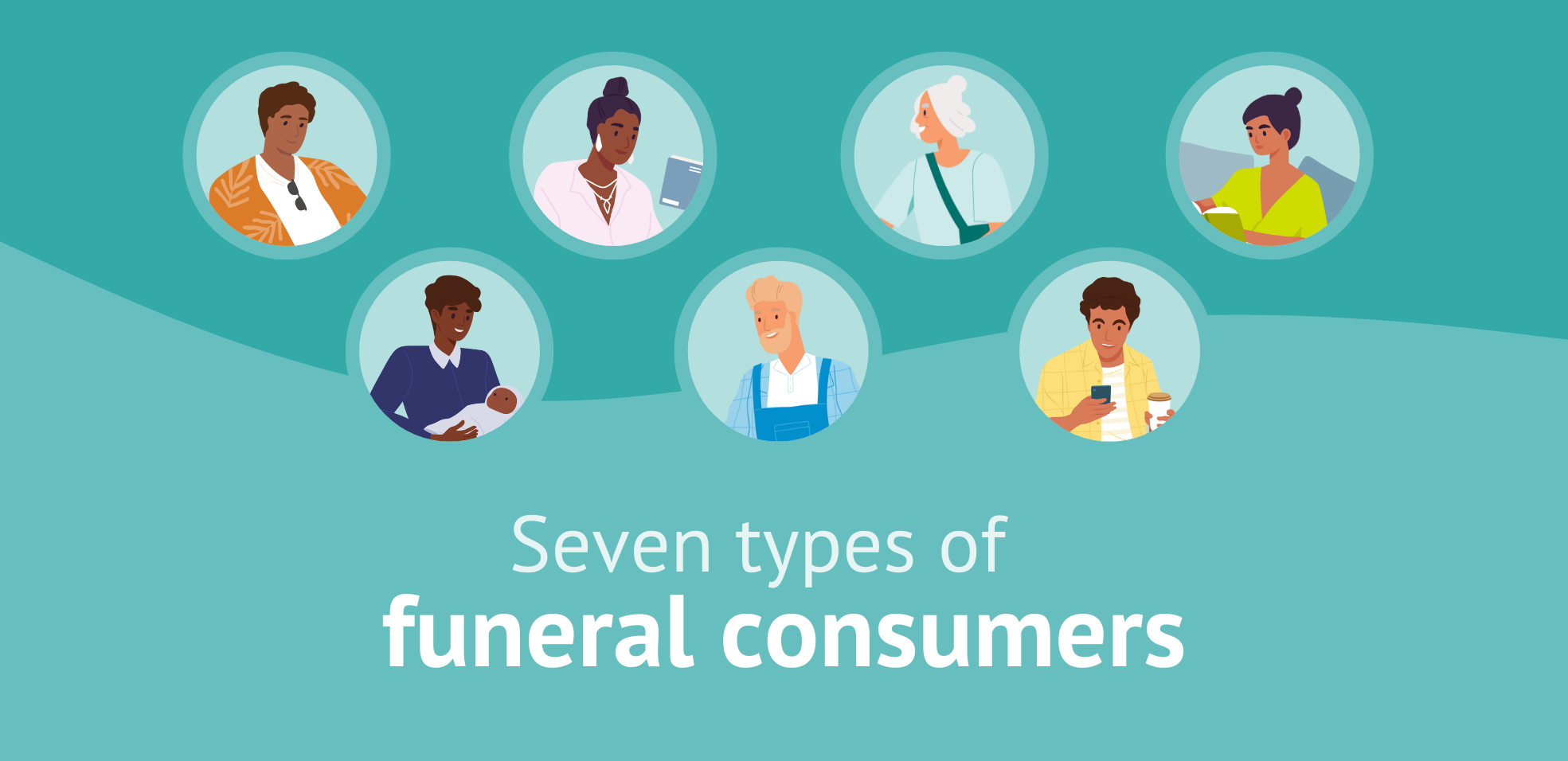3 ways software integrations can improve funeral home processes
August 13, 2024

Written by Josh McQueen, Vice President of Marketing and Product at Passare
If you use funeral home software, you know that third-party payment processors and website providers save you time and make it easier to run your business.
However, they also create many places for you and your staff to enter information.
For example, when you receive a first call, you enter vitals into your case management system. Throughout the planning process, you might enter that same information again to process an insurance assignment, once more to publish the obituary on your website, and another time to print programs for the service.
What if you only had to enter that information once, and it appeared automatically everywhere else?
Software integrations make this a reality. You can link your vendors and providers to your funeral home’s case management software to eliminate unnecessary data entry and free up time in your day for more important tasks.
In this article, you'll learn how integrations work and discover 3 of the most useful integrations for funeral homes and how to use them to slash time spent on data entry.
How do integrations work?
Simply put, an integration is a connection between two software systems. Software integrations are made possible by using an Application Programming Interface (API), which allows two pieces of software to talk to each other. It can be one-way sync, meaning one system sends information to another (usually your case management software to another system). Or it can be two-way, which means information is transferred (given and received) between two systems.
In short, integrations mean a simplified workflow. If you’re used to typing information in multiple systems, an integration allows you to just enter it once and sync to send the information to other systems you use every day. It reduces duplicate data entry, saving you a lot of time in the long run.
An integration success story
To give an even clearer picture of how a software integration works, let me share an example of one that I've used with my marketing team.
Throughout each year, our marketing team hosts webinars for our funeral home customers. We've always used Zoom to host the webinar, but we used a different platform to email customers who had registered for the event.
This created a problem for my team. Each time we wanted to send an email to registrants, we had to open Zoom, download a list of registrants, save an Excel file to their desktop, re-upload the list to our email marketing platform, and triple-check the imported list for errors.
As you can imagine, taking all these extra steps just to send one email felt like an unproductive use of time.
That was until our email marketing platform created a software integration with Zoom.
With this integration, when people register for the webinar in Zoom, a list of registrants is automatically created in our email marketing platform. And when my team needs to communicate with registrants, they don't have to jump through any hoops to do it.
Now, you might be wondering how software integrations apply in your funeral home. Here are 3 ways you can use software integrations to turn time-consuming tasks into efficient and effortless processes.
#1: Keep your website error-free
Your website is where families can browse your services, recent obituaries, and other important details about your funeral home. That means the last thing you want is to make a mistake somewhere.
But when you have to re-enter the same data over and over again on different platforms, the chance of making an error only increases.
For example, let's say you publish an obituary to your website. Then, you get an email from the family letting you know to update a specific detail. You have to update your case management software with the change and then retype that information on your website and other places. Having a website integration makes this process easier.
A website integration allows information entered into your case management software to sync seamlessly to your website. That way, you can rest easy knowing if the information is correct in your case management software, it's correct on your website, too.
Read more about the power of website integrations here. >>>
#2: Process different payment types with ease
At your funeral home, you likely accept various payment types, such as credit cards, checks, or insurance. You need a way to process all of them. That can mean paying a third-party company to process your credit card payments or spending hours each week processing insurance assignments to accommodate each family's needs.
And still, after all the time and effort it takes you to process each payment, you have to record every transaction for your accountant, which can get tedious.
A payment integration opens the door for you to send payments and information directly from your funeral home software. This makes accepting all types of payments easier and faster - yes, even life insurance assignments.
See the 3 types of payment integrations every funeral home should be using. >>>
#3: Simplify your printing process
Picture this: You've met with the family to discuss the details for the service, set a time and date for the funeral, and finalized the obituary.
Now, you're ready to start printing the programs.
You log on to your print company’s website and start a job for the programs. After typing in all the necessary information, you give it not one but two proofreads (to catch any typos!) and then submit the job. And you're done! Well, you’re done with the first print request from the family. Next you have to rekey a lot of the same information to submit a job for the prayer cards. And then for a memorial poster. This process is repetitive and time-consuming.
You can simplify this process with a print integration! This integration works by automatically sending case details and other information from your case management software to your print company of choice.
So, if you need multiple prints for a service, all you have to do is send the correct case information to your print provider, double-check that the templates look correct, and you're all set! No more logging on to different platforms or re-entering the same information more than once.
To improve efficiency, look at software integrations.
With everything on your to-do list each day, any way you can be more efficient is a win.
By integrating your case management software with your other service providers (website, payment, printing, preneed, insurance assignments, and more), you simplify your workflow, reduce unnecessary data entry, and increase your efficiency. Plus, when you spend less time re-keying information, you get more time to invest in other areas of your business.
In short, integrations are timesavers you didn’t know you needed. But once you use them and start seeing the benefits, you’ll wonder how you ever lived without them.
Ready to transform the way you work for the better? Get a demo today.