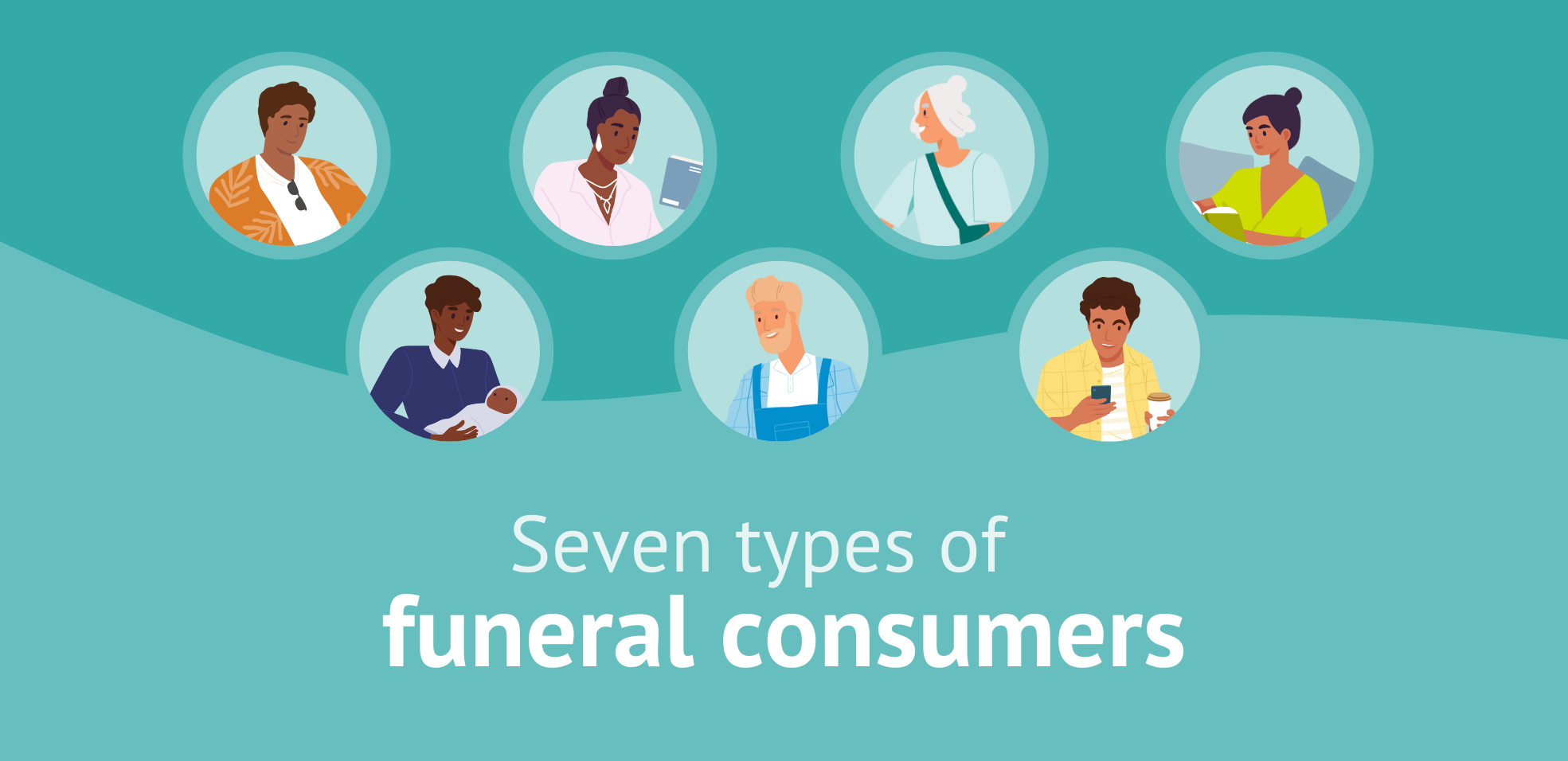Password rules every funeral professional should live by
September 30, 2024

What's usually 8-10 characters long, gives you access to sensitive information, and probably shouldn't be your mother's maiden name?
If you haven't already guessed, it's a password.
You use passwords daily to login to accounts, access your case management software, and more. That’s why you need them to be secure. If not, your account - and sensitive business information - could get compromised.
The good news is that there are a few password rules you can follow to help prevent security breaches at your funeral home. (And if your password is "12345" or “password123,” this article is your sign to change it!)
Keep reading to find out the risks of having weak passwords and discover best practices every funeral professional should follow.
The real risks of weak passwords
Now, you may be thinking there is a lot more to information security than a strong password - and you're absolutely right! But it’s important.
If someone can easily login to your account, you could risk:
-
Data breaches. You have loads of valuable information, from social security numbers and addresses to financial information and statements. This data in the wrong hands is never good!
-
Financial loss. Hackers can get a hold of much more than just family and staff information. They can also access your business's (and maybe even your personal) finances.
-
Losing trust with families. Families trust that you’ll keep their information safe, and a breach could negatively impact your reputation among families.
No one wants these situations to happen at their funeral home. The good news is you can be proactive to reduce the likelihood of them happening!
Here are 3 password rules you should follow and how you can implement them.
#1: Create basic password requirements.
Raise your hand if you've ever set a password as a variation of your name, spouse's name, or home address just so you could remember it. ![]() Many of us have likely done this at some point. However, an easy password is not secure. Take a look at this:
Many of us have likely done this at some point. However, an easy password is not secure. Take a look at this:
To improve your password strength, here are a few basic requirements you can follow:
-
Try to use 16+ characters
-
Make passwords random. Use letters, numbers, symbols, or even nonsense phrases to make your password more difficult for a hacker to guess
-
Change your password often
And if you're worried about not remembering a password because it's longer or more complex, don't worry! You can save passwords as long as you securely store them (that means no sticky notes!), which brings us to our next rule.
#2: Find a secure place to store your login information.
How do you keep up with passwords? Do you keep them in a note on your cell phone? Or in an Excel sheet titled "Passwords?" Or maybe you tape your password onto your computer for easy access? (If this is you, we’ll just look the other way for a moment…![]() )
)
In all seriousness, how you store your passwords is vitally important to your business's security. And while there are various ways hackers can steal your information, one way you can do your part in keeping it safe is by storing passwords in a safe place.
An easy way to do this is to use a password manager. Hear are a few things password managers do to help keep your login credentials safe:
-
Help generate strong passwords for different sites you visit
-
Keep up with all your passwords in a secure online storage system
-
Let you know if your existing passwords are weak or need to be changed
Learn more about password managers in this article.
#3: Go the extra mile with multi-factor authentication.
The last rule is one of the most effective password security measures you can take: multi-factor authentication (MFA).
Instead of logging you in right away after you type your password, MFA requires a second form of verification. This looks like answering a security question or receiving a code via text before allowing you to access your account. That way, if a hacker does crack your password, that won't be enough to gain access.
Passare has several ways you can use multi-factor authentication to add a second layer of protection to your case management software. You can easily turn on two-factor authentication for the entire system with the click of a button. And in Passare’s mobile app, you can create a login using Face ID, passcode, or the traditional username/password. That way, if you share devices, each team member can still conveniently sign in to their own account using Face ID or a passcode.
Password security starts with you
With these password rules in place, you’re taking an extra step in making sure all your data stays in the right hands! And when it comes to your case management software, there are certain measures your software should take to keep your information safe. Read about them here.
If you want to learn more about Passare’s all-in-one case management system (with many measures to keep your data secure!), get a demo below.
More articles about integrations
The Power of Website Integrations: 3 Key Benefits Revealed
What in the World is a Public API?
3 Payment Integrations Every Funeral Home Should Be Using