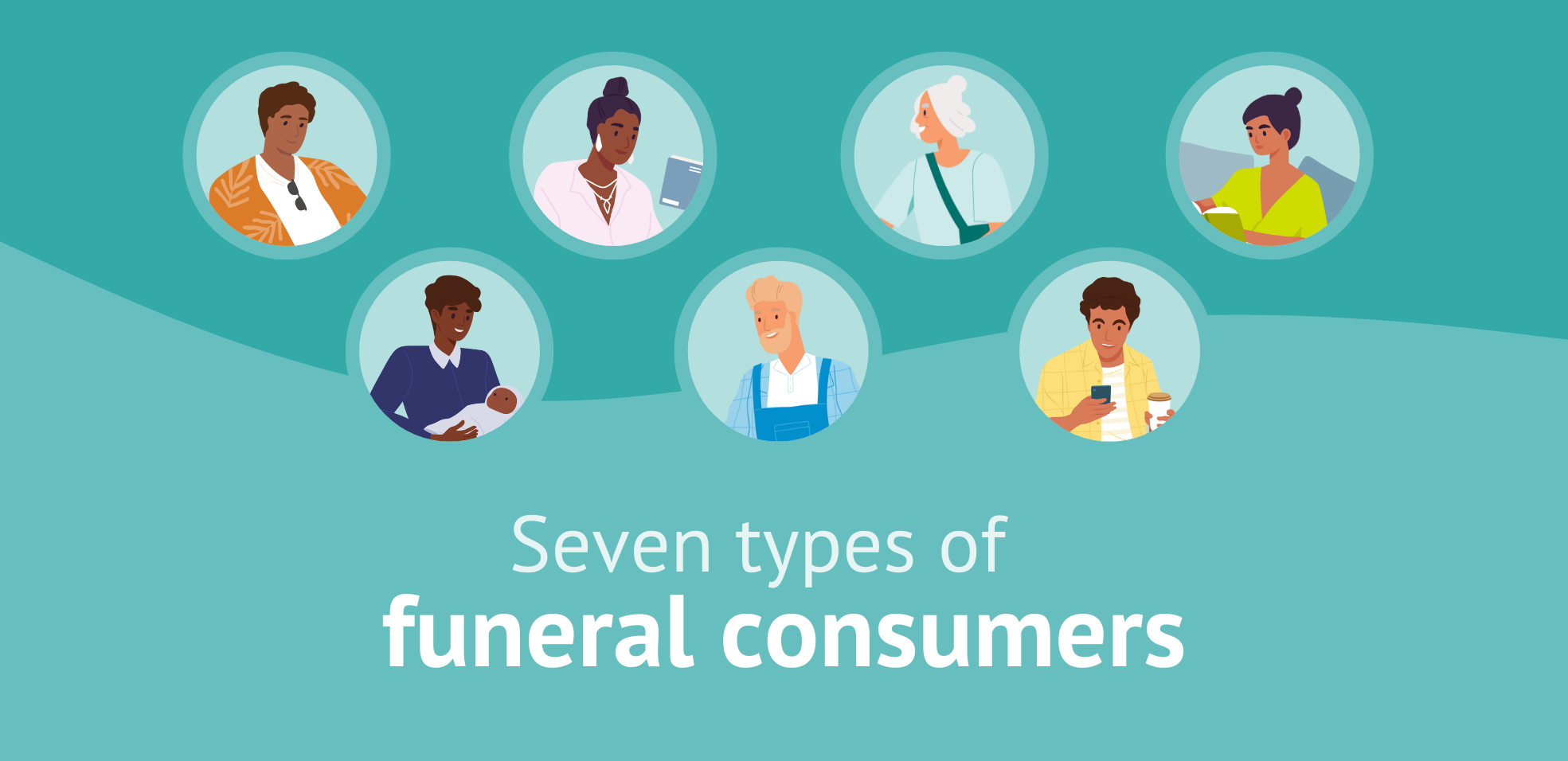An admin's guide to Passare
July 17, 2024
Technology for an efficient & effective day
"Administrative assistant," "Event coordinator," or "Bookkeeper" - you might hold one or all of these titles if you work on the administrative team at your funeral home (or if you are the administrative team! ![]() ). And often, your roles and responsibilities are just as diverse.
). And often, your roles and responsibilities are just as diverse.
From greeting families and providing great hospitality, to taking and recording first calls, and keeping the accounting books clean, you have a lot to do each day.
That's why it’s important to have the technology you need to get tasks done efficiently and effectively.
These five features in Passare can help!
 "I love the autofill features in Passare. Entering information once and having it fill everywhere it needs to go has been a huge timesaver."
"I love the autofill features in Passare. Entering information once and having it fill everywhere it needs to go has been a huge timesaver."
-Lori Holcombe, Office Manager at Crowell Brothers Funeral Home
Crowell Brothers Funeral Home: How Passare transformed their business
Simplify the start of your day: Faster first calls
Do you ever feel overwhelmed when you enter the funeral home in the morning?
Some days, there might be 10 or more voicemails from the night before you need to go through. Or maybe 3 or 4 new cases from the on-call director need to be put into your case management system right away. Disregard your long to-do list for the day - these calls come first. And while entering them into the system isn't a challenging task, it's by no means a quick one.
This first feature can help you simplify the start of your day by making first calls much faster.
Passare integrates with Answering Service for Directors (ASD) to make sure a first call on a new case never falls through the cracks. When someone calls the funeral home and the answering service takes the call, all the information they gather from the phone call automatically creates a new case in Passare.
Then, in the morning, you can go through your ASD cases and plan the next steps for each new case.
Bonus! You can even set up a custom dashboard in Passare to see all your ASD cases in one place.
Context in a click: Internal notes
When families call the funeral home with questions, you want to make sure you get them the answers they need in a timely manner. But when you don't have the right information at your fingertips, this can be a challenge!
You might spend time searching through emails and calendars or asking the funeral director for additional context. Both methods are time-consuming. That's why it's important to get everyone on the same page with Notes!
With Passare, you can open any case and review case notes to get all the context you need in just a few clicks (without all the back-and-forth!). That way, you can quickly view which planning tasks are in progress, what’s been communicated to the family, and what’s already been crossed off the to-do list when families have a question.
Faster financials: Payments & adjustments
At your funeral home, you collect many different payment methods. And when you have to manually track the status of each insurance assignment or generate a receipt for each family, you spend a lot of time making sure all payments are processed and received on time.
Passare's Payments & Adjustments feature allows you to track payments and organize receipts effortlessly. With all your payment information in one place, you can provide payment updates to funeral directors or families at any time. Plus, this tool can help you save time on:
When you use Payments & Adjustments, keeping track of payments will be less stressful, and financials will be so much smoother. And while we’re on the topic of payments - this next feature is a lifesaver when it comes to bookkeeping! ![]()
Bookkeeping bliss: Accounting exports
When it comes to maintaining accurate financial records for your funeral home, it can sometimes feel like a challenge to track down who made which payments and when each payment was made - especially on a weekly and monthly basis.
If managing accounting tasks is part of your weekly to-do list, then consider this next feature your new sidekick!
In Passare, you can easily generate accounting exports to transfer financial data from your cases to your accounting software. This will help you avoid rekeying all the information manually and simplify your bookkeeping process.
Oh, and did we mention it will save you time? ![]()
Here are a few of the exports we support:
-
QuickBooks desktop
-
QuickBooks online
-
Sage 50
-
And more!
Learn how to save time on busy bookkeeping tasks here →
Clutter-free case files: Filters, tags, and more
Without organized case files, how would anyone find anything? Information could get lost. Monthly reports could get messy - and maybe even be inaccurate. ![]()
And when things get busy at your funeral home, it can be challenging to keep your files in tip top shape.
In Passare, there are several organization tools you can use to organize and sort through case files with ease.
For example, you can add case tags to each case in Passare, allowing you to create a filter for each type. This makes it easy to view how many of each case type you have at any given time. Additionally, you can assign a client service type to different contracts and cases, making it simple to sort and view your active cases based on service type.
And when it comes time for reporting, all the details will be organized for accurate, up-to-date reports on cases from the past week or month.
Learn more about our organization tools here. →
Tackle your tasks in less time
There are only so many hours in a day, and you have a lot to accomplish. And the tasks we mentioned in this article are merely just the tip of the iceberg.
You can use Passare to simplify your daily work, eliminate back-and-forth communication and unnecessary data entry, and tackle your tasks in less time. If you’re ready to tackle your to-do list in less time, get the run-down on more features like these by booking a call with our team.
Passare for the whole team
Our software was built to help every team member in the funeral home simplify their work and get time back to serve families. Check out other recent guides to Passare for more:
A Funeral Director’s Guide to Passare →
Ready to transform the way you work for the better? Get a demo today.
More articles about integrations
The Power of Website Integrations: 3 Key Benefits Revealed
What in the World is a Public API?
3 Payment Integrations Every Funeral Home Should Be Using