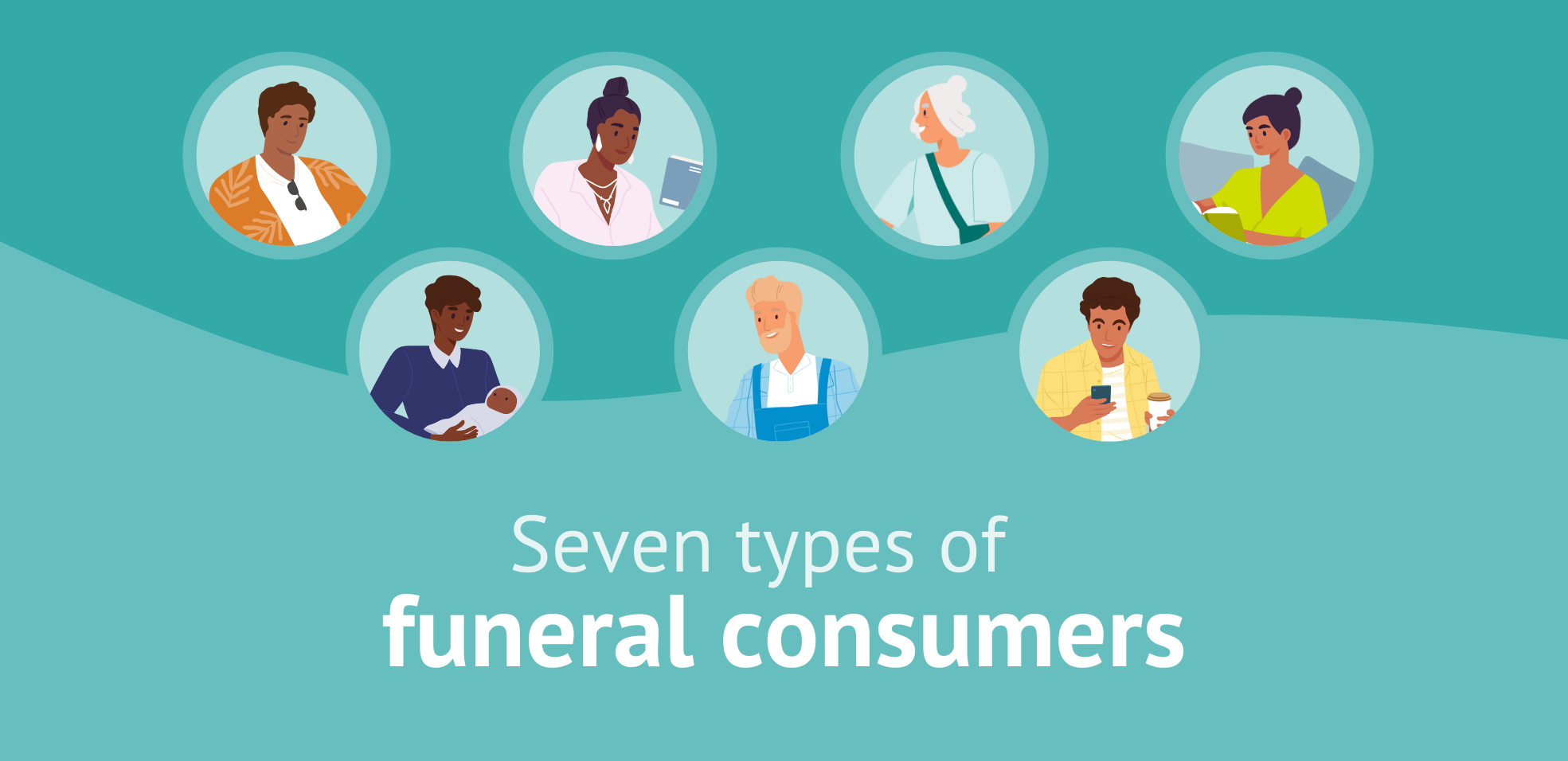A funeral director's guide to Passare
June 11, 2024
Features that Favor Organization and Timesaving Benefits
There are two ways you could start your day as a funeral director:
The first is around 6:30 AM when your alarm goes off. You get out of bed, enjoy that first cup of coffee, and get ready for work.
And then there is the other type of morning…
You're up at 3 AM on a first call. You go to the funeral home and start working on the case and drink your first few cups of coffee. Then, it’s 8:30 AM and time to prepare for your morning meetings.
No matter how you begin your day, once it starts, it typically doesn't stop. This is why you need software that can help you stay organized and save you time so you can get back to caring for families (or get that extra hour of sleep!).
These 6 tools will come in handy and make your workday a breeze!
1. Sign in a flash with eSignatures
Remember the days when we all loved signing documents by hand? Not us. 😆
Instead of fighting hand cramps, you should be finding ways to save time on paperwork. An eSignature tool is one way to do it! While third-party tools can get the job done, they require you to upload or re-upload documents to your case management software. All that time adds up.
In Passare, you get an eSignature tool built-in without the extra fee. Plus, each signature is verified and secure. And with editable forms, you're in control to make sure the right fields get signed every time.
 “Now, with Passare's eSignature tool, we can immediately send an email and get forms signed by whoever needs to sign them. We can even request signatures from multiple signers all at once!
“Now, with Passare's eSignature tool, we can immediately send an email and get forms signed by whoever needs to sign them. We can even request signatures from multiple signers all at once!
On top of all that, signatures in Passare are verified with an IP address stamp to make sure that the person who signed it is who they say they are. The tool has been very helpful.”
-Austin Muir, Funeral Director at McDougal Funeral Home
Going Digital: McDougal Funeral Home's Success Since Implementing Passare
📝 Learn more about eSignatures in Passare here >>>
2. Write obituaries quickly with AI Obit Writer
Writing obituaries takes up a lot of your time. Once you've written your first draft, received edits from the family, and revised a second draft, you've likely spent hours creating a unique obituary.
That's why you need a tool that can help you generate a first draft quickly. With our AI Obituary Writer in Passare, you can create a draft in minutes and quickly make revisions, create alternative drafts, or add more sections to meet a family's request.
While free AI tools exist, the best ones integrate with your case management software. Passare's AI writer takes case details entered into the software and uses those to generate obituary drafts. When AI assists with the writing process, you can spend more time helping families plan a meaningful service.

"The hardest part of writing an obituary is getting started. The AI Obituary Writer provides a great starting place. You'll get a good first draft if you put all the correct information into Passare. You still have to review everything AI writes, but this feature is truly amazing!"
Skip Phelps, Chief Operating Officer at Spring Grove Funeral Homes
💡 Learn more about the benefits of this tool here >>>
3. See your schedule at a glance with Calendar
To keep up with events (personally or professionally), do you use Google calendar or iCal? Maybe you keep a paper planner? No matter your method, a calendar can help you avoid overbooking yourself.
Passare's Calendar feature lets you track service times, schedules, time off, and more!
Another bonus? You can even connect your personal calendar for maximum organization.
Here's how one of our customers, Jarrod Styer, has seen success using the Calendar feature in Passare:
 "Before Passare's Calendar feature, every night we'd say, 'When do we need to be there?' That's fine to a certain point, but I knew there had to be a better way to stay organized.
"Before Passare's Calendar feature, every night we'd say, 'When do we need to be there?' That's fine to a certain point, but I knew there had to be a better way to stay organized.
Now, I can schedule a funeral on the calendar as soon as I fill out the vitals if I want to. If there's a funeral Saturday night and viewing on Friday, we can all glance at the calendar and know when to be where and what we need to prepare for."
- Jarrod Styer, Funeral Director at Geisel-Styer Funeral Home
4. Do twice the work in half the time with Batch features
Your day is packed with tasks, so why not increase efficiency by grouping similar tasks and tackling them all at once? Features like batch forms, deposits, and payments save you time by allowing you to do multiple actions at once.
For example, when you've got a mountain of checks that needs to be applied to cases, you can use batch payments to upload all from one page in Passare instead of processing each one separately.
✅ Find more examples of how to use Batch features here. >>>
5. Say goodbye to whiteboards and hello to Dashboards
Finding software that can create dashboards specific to you is helpful in more ways than one. You can view case listings, manage incoming documents, track signatures, and see notifications and reminders all in one place to improve employee productivity and team communication.
With Passare's Dashboards, you get:
-
User-friendly layout and settings
-
The ability to add multiple reports to dashboards
-
The option to create custom dashboards for each staff member
No whiteboard needed! Dashboards can help you improve efficiency and communication.

"The Passare team helped us create custom dashboards, including one for cremated remains and spring burials. They are simple and have streamlined processes for us!"
-Ricky Mansfield, Funeral Director at Miles Funeral Home
Read their full experience. >>>
6. Get peace of mind with Barcode tracking
Whether you manage 50 calls or 500, you need a way to keep up with the items and bodies in your care.
While there are many methods you could use, like Excel sheets or paper logs, why not use the most accurate way possible?
Barcode tracking lets you monitor the exact location of an item or individual, including the times when their location changed and who moved it. This allows you to have real-time information about the location of items, eliminating chaos or confusion when families ask about an item's location.
 “I work on the operation side of things, and the visibility Passare tracking provides is essential. We've seen major organizational results with the barcode tracking.
“I work on the operation side of things, and the visibility Passare tracking provides is essential. We've seen major organizational results with the barcode tracking.
Keeping track of decedents and the chain of custody was one of our biggest hurdles, and our processes have cleaned up significantly since using Passare's tracking system. We've integrated the tracking system almost entirely across the board for cremation, transfers, and traditional burials.”
-Jordan Seitz, Funeral Director at Washburn McReavy Funeral Chapels
Washburn-McReavy Shares Their Secret to Complete Visibility
🔎 Find out more about barcode tracking for funeral homes of all sizes here. >>>
Be more productive with great software
You've got a lot to do each day. It's time to relieve some stress by saving time and getting organized with software designed to help you complete your daily tasks.
With Passare, you get access to all these features and more to make sure your day goes off without a hitch - regardless of the amount of sleep or coffee you get! 😆
Get a demo to learn more today.
More articles about integrations
The Power of Website Integrations: 3 Key Benefits Revealed
What in the World is a Public API?
3 Payment Integrations Every Funeral Home Should Be Using